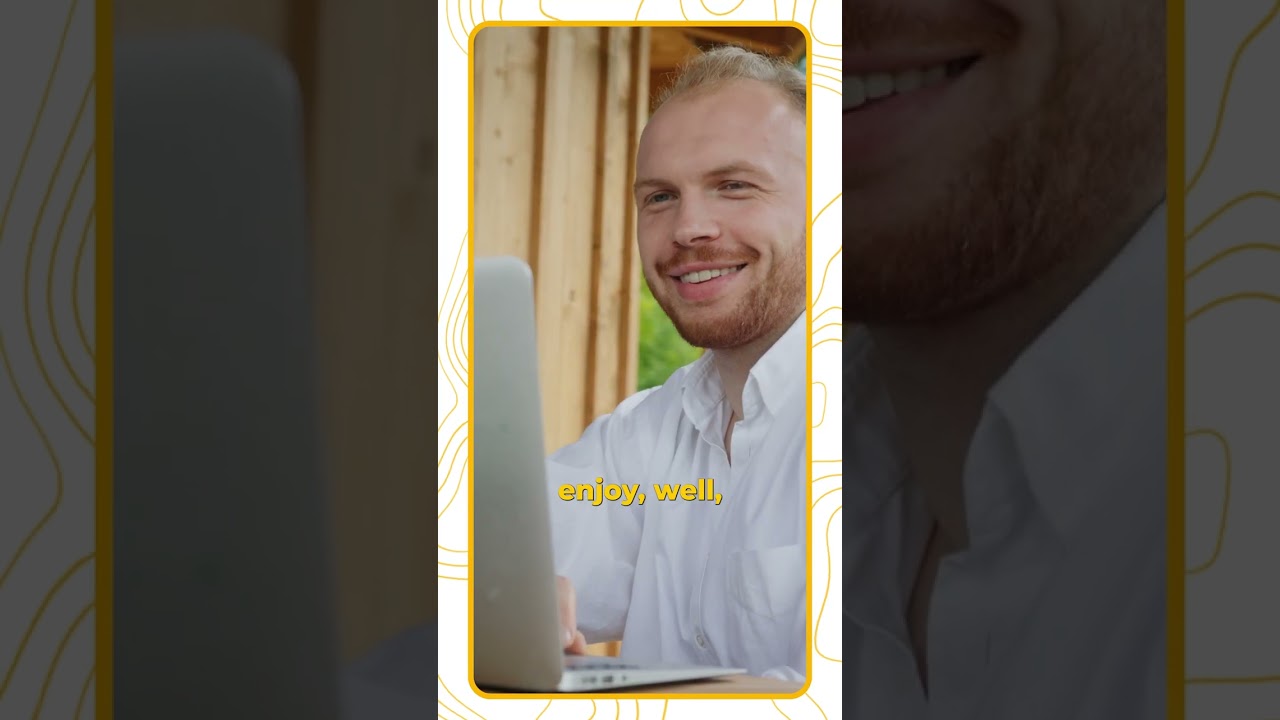In this video I will discuss with you the Facebook campaign structure in Ad Manager. How to use Ad Sets to create your campaigns structure. We will also discuss on what type of targeting is available in Facebook Ad manager like Demographics, interest targeting, Behaviour targeting, custom audience and look alike audience
Full course Playlist link:
———————————————————
Paid Courses:
My Digital Products:
——————————————————
Blog: www.senatorwerunads.com
Toolkit:
Subscribe to my Newsletter:
Facebook:
Instagram:
My Vlogs Channel:
——————————————————
Join Membership on YouTube:
Hello and welcome to the sixth video of Facebook ads Mastery course in this Video we are going to discuss about Campaign architecture now um the next Video will be about we'll create our First campaign but before that you have To understand a little bit about Campaign architecture how campaigns are Structured within Facebook ad manager It's very important because you need to Leverage all these um architecture and The options Facebook has given I'll tell You what are the best practices and what Do people usually follow how to Structure your campaign and it'll be Probably one of the most Um fundamental and important videos for You because if you are going to create Campaigns on your own this is what you Will need nothing fancy all Um simple to understand so within Facebook ad manager if you go here for Example this is our Facebook ad manager I hope you remember we created ad Manager account so if you directly want To go to your ad manager account as Manager.facebook.com is the link or if You go to your business Um business Suite Um as I told you before you go to all Tools and then you ad manager there as Well and there are multiple ways to go To your ad manager Apart from this as well but these are
The ways but this is the link as well so Once you go to your ad manager this is The ad manager we created and it's empty There are no campaigns as of now but I Will show you Um so if you see here you see these Multiple tabs campaigns ad sets and then You see ads right now it's blank so Generally what how how it works is in Facebook you have A campaign within which you can create Multiple ad sets so if you have a Campaign here created here or two Campaigns it will they will all appear Here okay then you can click on any of The campaign it will take you to the ad Sets of that campaign where you can have One or multiple you at least need one to Run and um you can have multiple ad sets As well that's the what the video is About how why do we create multiple Adses and what kind of access do we Create in our campaign and you will see All the listed ad Um ad sets in your campaign here and you Can click on each of the ad set here and You will see the respective ads so this Is the structure Um You have a campaign in Facebook ad Manager then you have ad set or ad sets Within that campaign and each ad set Will have multiple ads right so that is How you can structure your campaign in
Facebook now some basic information you Have to remember and understand is each Campaign corresponds to a single Advertising objective which we discussed Before when you create a new campaign The first thing it asks you is what is The objective of your Campaign which we Discussed in detail in previous videos And then uh the driving website traffic Whatever these are the examples and then Ad set you can set a budget and schedule For each of your ad sets and organize Each ad set by audience segment that's People who want To come to your store Etc Now at campaign level you set up the Budget you set up the daily budget you Set up the objective of your campaign The name of your campaign and all the All those details right but at ad set Level you actually choose the targeting Who the ads should appear to so for Example to give you an example if Philips is running a campaign for their Trimmer they most probably would want to Target only men right or a gynecologist Is running an offer that free Gynecology Consultation or a hospital is promoting One of their Gynecology doctors that we Have this doctor on board you can book Appointments they probably would want to Target only women in that campaign right So this is one of the examples so you Target all of this targeting is done at
Ad set level right So for example if you have trimmer if You have a campaign for uh Philips and They say okay we have two kind of Trimmers one for women and one for men I Don't know what that device is called Which is used by women the trimmer but Let's say they tell you that okay you'll Create a campaign for Philips trimmer Summer offer and then in ad set you will Create a separate ad set for um you will Upload ads for only the man men's Trimmer ads and in the other AD set you Will say it's a female targeted ad set And you will only upload the ads where It's showing the trimmer for women and The first ad set you will Target only to Men the second one you will Target only To women so you see how the structure is Used so this is just a basic example but I hope you understand how the structure Is used and by this we understand that At campaign level we have the budget we Have Tata all these details start date And date whatever and at ad set level we Actually use the targeting right and Also if you have a campaign let's say You have a budget of ten thousand Dollars you can add ad set level shows Okay Um for example in the Philips case I Have two one ad set targeting men with Men ads one targeting women but I don't Want to kind of decide okay how much
Should be spent on each I set the Campaign budget at campaign level like We discussed and whichever is doing Better for example if my objective is Sales whichever is generating more sales Allocate more budget of the 10 000 in That ad set or alternatively you can Choose okay Philips tells you no we have Ten thousand dollar budget for this Campaign but five thousand needs to be Spent on the main product and 5000 on Women that you can do at ad set level as Well we will know all these details I'm Just giving you some examples to kind of Get familiarized And within ad sets you will have ads Obviously when Philips gives you ads They don't give you just one ad they Show you one with one model with a Trimmer then they have three models for That campaign so you have three Different uh images of the model with The trimmer or sometimes they'll tell You we have Carousel we have a video we Have an image so you can put three ads Within the this each ad set over 10 ads Whatever you so the idea is one ad set Will at least have one ad or it can have Multiple ads it can be different formats You can upload a video an image a Carousel ad in the same ad set or you Can upload multiple images multiple Videos whatever So that's what's mentioned here each ad
Set can feature multiple ads featuring Different images text links a video you Will see uh still um you will still Define creative targeting and bidding For each of your ads within the ad set Right so that is um the basic idea of The campaign structure in Facebook but One thing you have to remember I'll just Give you some examples here When you decide on a campaign on Facebook how you structure your campaign Is one of the most important parts of Your strategy this is very important it Makes a huge difference how you Structure your campaign right but there Are certain things I will tell you about Facebook from my experience I've been Working on Facebook on strategy side Even I have done some operations on Facebook as well Um there are some things you need to Understand about Facebook Facebook Algorithm is probably one of the Strongest when I say algorithms which Means if you are running a campaign for Real Estate So um even if you don't choose any Targeting Facebook somehow understands In some time that what are the people I Should show this ads to so on Facebook Always go broader right and the second Thing I wanted to mention is um on Facebook or any other AD platform do not Complicate things okay now let me do
This variant let me create another ad Set with this minor change in the Targeting let me create another ad set With this minor change never do this do Not over complicate whether you have a Small client or you have a big client Always create scalable structure of your Campaign always because they always work Maybe you do some you make a complex Structure it makes a little difference In the performance but in the long run It will create problems for you always Have a generic recommended structure and Do not over complicate things so that's What I'm going to discuss here I'll tell you what are generally what Are the strategies behind how do what Kind of AD sets people generally create Then I'll tell you if I have to create Because in this course we will discuss About if I had to run campaigns for Myself and I will probably run as well And maybe just run them so that we Gather some report then I show you how To analyze reports or optimize I'm not Sure yet But um so the example ad strategies Would be for example the first one is Demographics and interest now Demographics and interest means Demographics is whether we are targeting Men women what age group these are Generally the demographics right this is One kind of AD set so as I told you you
Have to go a bit broad so for example If I'm running a campaign Um let's say for um gynecologists right So the demographics at one I'll create One ad group where I will Target only Demographics which would be I'll Target Uh women only gender female and maybe uh 16 to 45 age group and that's all the Targeting I'll do that in that ad group And I'll call it demographics ad group Because I'm targeting only demographics I'll say Okay anyone in this age group And female they should see that so it Will be kind of abroad I'll show you you Create a broad ad set then you create a Specific one so this is generally in Most of the campaigns you will create One ad set like demographics and a lot Of people too right And you probably in certain cases you Will be like for example here I'm saying Demographics and interests so in Facebook there are two important types Of audiences you um you have one is Interest and one is behavior interest is Somebody is interested in football you Get those options in Facebook I'll just Show you an example so that it's a bit Clear So let's say I create a new campaign Here I say it's a leads campaign Let's say it's for the gynecologist Click on continue Okay the campaign name is whatever I'll
Just leave it blank I'll just show you Um for now I'll click on next Let's say we want to generate instant Forms anybody who is willing to get an Appointment to the doctor they fill a Lead form we'll do this in detail I'm Just showing you the options for Audiency and um the one I was talking About it comes under this detailed Targeting so if you see here for example If I click on browse if you see Facebook Gives you three types of audience one is Demographics this is like free audience From Facebook you can use now in Demographics you can Target education Financial level so for example people Who have went to certain schools uh have Particular field of study like science Maths whatever and then um under Demographics do you have interest which I wanted to show you interest is so These people are interested in business And industry entertainment and Leisure You can even expand that you can Target People who are interested in games maybe Action games browser games so interest Would mean people who online I can't Consume this kind of content whether They interact with these kind of apps or Websites so Facebook Flags them so for Example if I play a lot of arcade games Facebook will online so Facebook will Categorize me as interested in games uh Sports and Outdoors so if I go to
Websites where I book let's say Different kind of I watch content Related to baseball scores and whatever So Facebook will categorize me that I'm Interested in that particular thing There are a lot of options we'll go Through them And then there is behavior behavior is Like what is this kind this person doing For example uh consumer classification Let's say Um in Argentina people who prefer high Value Goods in Argentina people who Prefer mid and high value Goods in Argentina like this is not an interest This is a behavior you do a certain kind Of thing that's why uh Facebook Um Flags you okay this person has this Kind of behavior so for example purchase Behavior engage Shoppers right expats Also comes in Behavior so Um Family those who live abroad lived in Argentina lived in Australia lived in Austria Bangladesh and all these Countries now this kind of information Is very important in countries like UAE And Germany and other countries where There are a lot of expats because some Companies some advertisers are Interested in only certain type of Expats let's say for example um I once Worked with a money exchange company Um just like Western Union so um they Had an offer if they wanted to increase
Their user base who send money from UAE To Egypt so they wanted to increase Their customer base of of Egyptian Nationals right they had an offer if you Transfer this amount to Egypt in the Next week you can you will be part of a Lucky Draw So in those cases this kind of Information gets very important lived in Egypt so we know that this person has Lived in Egypt and most probably there Are an Egyptian expat and they would Need services like this to send money Back to Egypt so this is basically what I wanted to show you demographics Interests and behaviors these are three Kinds of audiences that are available in Facebook we will use them you will know More about them but just to clear this Point here so generally people use Demographics just Target demographics or If you have a very Niche product then Maybe you combine demographics and Interest you combine demographics and Behavior so for example in this case of Money exchange we will Target people who Are 25 to 45 because they are the Working age group but we cannot and also Their behavior is they have lived in Egypt right so that is our audience so We combine the demographics and the Um Behavior right so that will be recall Demographics and behavior ad set because We cannot just Target demographics only
25 to 45 and then Target everyone in UAE We need to combine it with behavior Because our product is such Niche or our Targeting for this product or services Such Niche and then Um the third important so I hope I Underst you understand because we will Go through all the targeting options Available in Facebook the first one is Demographics which I told you about hey Gender and stuff then we have interest Based on what kind of activities they do Online and then we have Behavior which Is like where they are from are they Looking for Mid Um expensive products are they looking For deals and stuff like that you will Find those kind of things in behavior That is three then we have custom list I Generally in all campaigns try to create Custom lists custom list is kind of the Information and Advertiser provides to Facebook see demographics interest Behavior Facebook gives it to you right We know these people are interested in Arcade games we know these people are Have lived in Egypt Facebook has this Data you just use it Custom audiences is where you provide Information to Facebook for example Let's say I am um I am um retail store And anyone who comes to our retail store They buy a product we ask them a phone Number while invoicing right we collect
All these phone numbers and now we have An offer that all the for all the people Who buy from our merchandise store that We have 30 discount and I want to create A campaign and Target these people So in that case I have like 10 000 phone Numbers I'll upload it to the Facebook And it will be called a custom list Because I provided the information to Facebook and told them this these are The users I want to Target right Or it just doesn't have to be phone Numbers or email addresses you can if You have a pixel on Facebook which we Will Um know about later or you have a pixel In your app so I'll say Okay I want to Target everyone who visited my website Or app so that is custom list as well Because you are providing the Information from your website and app to Facebook right and Um Then you can Target people who um let's Say I um I post anything on Facebook and Offer and I have 10 000 followers only Two thousand or one thousand followers Or 500 followers get to see my organic Post but I want to create a campaign to People who have followed my page who Have watched any of the videos on my Page and I can provide that information As well I'll tell Facebook Okay anyone Who watched video of my on my page
Anyone who has liked my page anyone who Has commented on my page that is also Comes in custom list because I'm Providing that information to Facebook Right then we have lookalike um Lookalike is uh like You tell Facebook okay you know what This audience find me similar people Like them so for example if in the Previous example I discussed with you I Tell Facebook I have 10 000 phone Numbers right because I know these 10 000 people bought products from my shop And people like them will also be Interested right Um so that audience where you ask Facebook to find similar people is Called look-alike audience now in that Case I want to I have a budget to reach Out to let's say 100 000 people but I Have only four numbers of 10 000 people Who visited my shop so I will upload That audience that will be called a Custom list and then I will create Another lookalike audience in Facebook It automatically creates that so Um when creating look-alike audience you Have to give a seed audience to Facebook Okay this is the audience I want people Like them right and then the sealed Audience in this case will be the custom List I uploaded and I'll tell Facebook Okay find me similar people like them That's called look-alike audience
So these are the kind of AD groups you Create so when you create a campaign you Will create maybe five ad sets and in Each ad set you will use this targeting They start getting this targeting this Targeting and this targeting right so I'm just giving you an example what kind Of Types of AD groups to generally people Create so these five let's say in Certain cases you don't have an uh let's Say you don't have pixel on your website You don't have any phone numbers email Addresses you will not create this one You just create four Uh in certain cases you don't want to do Retargeting and look alike you just Create one two and three But always stick to maybe these kind of Four target audience targeting types and Uh create ad sets for each targeting Type then retargeting is uh simply Anyone who visited your website let's Say for e-commerce websites anyone who Visited the website they added products To the card but did not buy they Retarget them okay but you can do it on Based on any event on the website okay All visitors who visited my website you Can do people who only added products to The cart show them the ads of that Product so that is generally called Retargeting when somebody comes to your Website or your app and you reach out to
Them again uh that's called retargeting Right so these are the five types of odd Ad sets generally people create But in a certain specific case you have To see which one makes sense right as I Told you and um one more thing Um which I have observed is in certain Cases where you are targeting only one Ad set of users uh for example Retargeting let's say for example you Work with a client you work with Amazon Or any other e-commerce website they Tell you okay you know what Um we just have or let's say a real Estate uh client okay so they tell you Okay anyone who has came to our website And downloaded the brochure in last one Year we want to retarget them and tell Them that uh if you eat buy an apartment From us we will give you 10 discount on The um agency commission or whatever Right this is a retargeting campaign You're only targeting people who have Downloaded the brochure so in this Campaign you'll only create one ad set Because you have to only use retargeting As the targeting methodology right so You'll create only one ad group you Don't you will not create Um Behavior or demographic or custom List because they are telling you we Only want to Target people who Downloaded the brochure right it's kind Of retargeting in those cases how
Advertisers do is they create a campaign They create multiple ad sets but use the Same strategy let's say Ad set one two Three retargeting retargeting Retargeting same audience but in ad set One they upload only images in ads to They only upload videos and third one They only upload um let's say Carousel Ads so that's how they will structure That those based on the ad format Because they're using the same targeting Right you can come across those kind of Campaign structures as well and you can Use them maybe you test Um which format does better So that's like a brief idea about how Campaign architecture looks like in Facebook and how you should use it so a Quick example if I had to create a Campaign um to generate leads for an Offline course let's say I am starting An offline course in um Dubai Okay in October Um it will be 30 days long uh weekdays Uh I just want 30 students who will come In the classroom training and I'm doing This course and I just want to generate Leads I want to run a campaign people Who are interested they fill up the lead Form say okay my name is this email Address this I live here and I'm Interested to join this course right This is my campaign so in that case what I'll do is I'll tell you how will my
Structure look like I'll create one Campaign Under which I'll create one two and Three ad sets the first ad sets I will Target demographics and interest maybe I'll Target people 25 to 35 men and Women both and also interests who are Interested in digital media social media Marketing and stuff like that so that Will be one ad group right then the Second one will be custom list let's say For example uh I'll Target everyone Um so for example I had a webinar Um let's say last month and I have email Addresses of all the people who attended That webinar so they probably will be Interested in this course as well so I Will upload those hundred two hundred Five hundred thousand two thousand five Thousand email address and phone numbers Create a custom list and also I can add Okay create one more custom list that Whoever has watched my videos on Facebook so far because if somebody has Watched my videos that means they are Interested and they might be interested In the course as well so I create these Two custom lists and Target them as well That will be my second ad group the Third one would be look-alike so what I'll do is is I'll create a custom list Of all the people who attended my Previous trainings let's say I have Their email addresses and phone numbers
Right I will create one ad group that Okay tell Facebook that okay create a Look alike of this custom list I have Email addresses and phone numbers of all The people who attended my previous Courses which means people like them Will be interested in my next course so I will upload this custom list on Facebook of all the previous students And I'll tell Facebook find me look Alike audiences so I will Target Lookalike of this custom list in one More ad group so this will be my Campaign structure Now that's honestly all about the Campaign the ad sets the different kind Of strategies we use in Facebook and um I hope you got familiar because in the Next video we will start we will launch Our first uh Facebook ad campaign and um Thank you so much and I will see you in The next one
Best Secrets Of A Successful Internet Marketer
Are you looking to increase profits through internet marketing? Are you hoping to maximize your business’ traffic through use of a website? If so, you’re not alone. The internet age is here and thousands of businesses are jumping on board every day. If you are looking to join the “in” crowd, you’ve come to the right place. Here we will take a look at some valuable tips for getting started in marketing your business.
Internet marketing recognizes and solves problems for customers. You should have a clear goal in mind when you throw your doors open for business. If your business is useful to others, tell them precisely why this is the case. When you solve someone’s problem, not only will they become loyal customers, they will also tell their friends about their good experience.
To attract more visitors to your site, make “top 10” and “best of” lists. People love reading lists, and providing content people want to read will allow you to market products more efficiently. Take the time to go through your affiliate’s products and make a list of some of the best they have to offer. It will pay off in the long run!
Internet marketing should be used to promote yourself if you are a writer. If you in the process of or wanting to write a book, having a blog is essential today. A blog will gain you exposure as an author and fans who will want to buy your eventual book.
Internet marketing is a valuable tool, and more businesses are deciding to take advantage of it every day. In this article, we have presented you with some important tips that can get your business on the road to a successful marketing campaign. Institute these tips, and you are sure to gain exposure and increase profits, too.