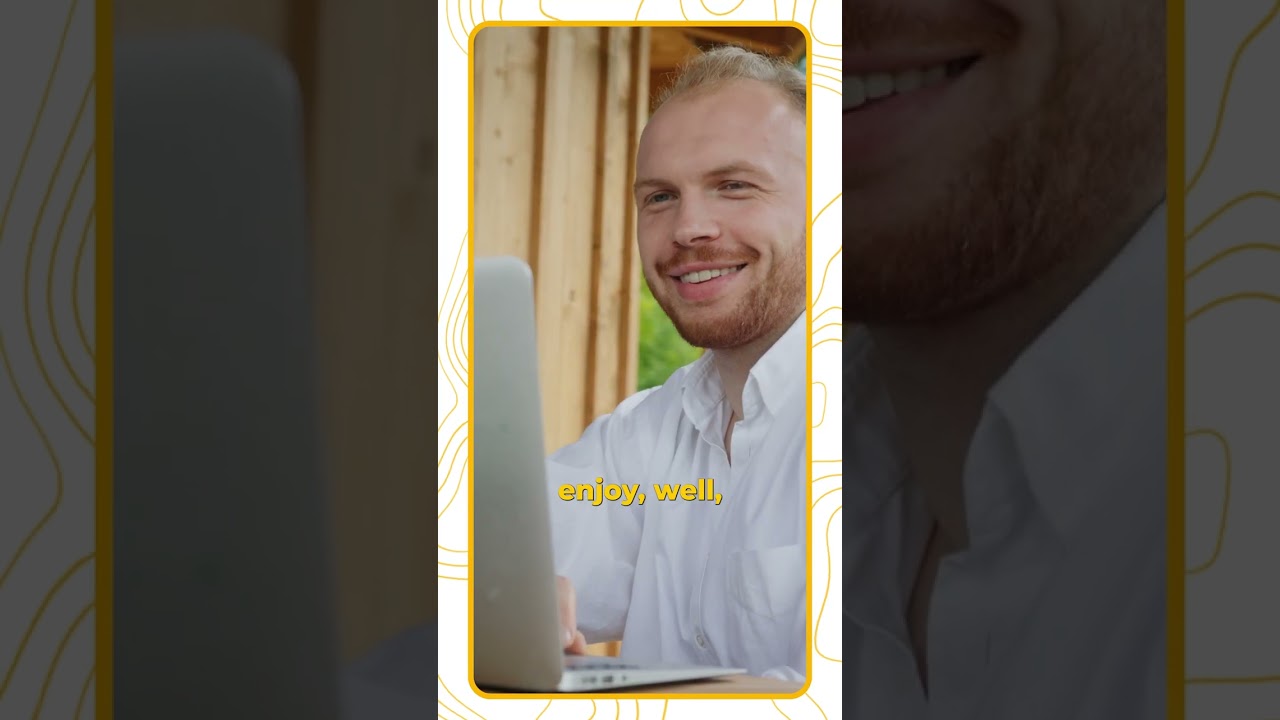In this video, we will go through the creative settings one by one. We will discuss:
0:00 Introduction
0:34 Create an Ad
2:27 Choosing naming convention
4:36 Partnership Ads
12:21 Ad Formats
16:55 Multi-Advertiser Ads
More on Partnership Ads:
More on Multi-Advertiser Ads:
Facebook Ads Library:
Full course Playlist link:
———————————————————
Paid Courses:
My Digital Products:
——————————————————
Toolkit:
Subscribe to my Newsletter:
——————————————————
Join Membership on YouTube:
—————————————————–
Assets for my videos come from here:
Website and App research:
Buy growing softwares and tools at cheap prices:
My Favorite Screen Recording tool:
My Email Automation & Funnel tool:
I create interactive forms and landing pages by:
YouTube Growth & SEO tool I use:
Hello and welcome to the 12th video of The Facebook course we are starting a New section which is creative There Will Be Few videos in this section and all we Will talk about is creatives just keep In mind to pay attention to this Particular section because honestly Creatives is a very important part and a Lot of performance of The Campaign Depends on creatives and in this section We will discuss like the formats we'll Discuss the components of an ad how to Build an ad what are the best practices Advantage Plus creatives and how to Build amazing creatives so let's go to Our ad manager account which is this one If you remember we created this sanan Ads course campaign and if we click on This we created this particular ad group And if you click on edit we have Finished all the settings in this ad Group like budget ad schedule audience And the devices and brand suitability And settings this was the last section We did the next step is to build Creatives right so I'll click on publish Here it will take us to the creating an Ad section please remember if you have a New ad account which you just created to Practice for this course and you don't Have a credit card linked with your ad Account most probably you will see this Ad payment information uh pop up and it Will not let you create an ad or go to
The next setting and if it's not a real Account you don't want to create ad Account so the other way to go about it Is you close this and go back to your ad Account screen this one we have this Campaign under which we have this adet Here one and directly click on ADD for Adset in this way you will be able to Create an ad so let's create our first Ad and go through each of the settings And this is the last step of creating a Campaign so to do that what I'll do is I'll click here on create ad and this Will launch the screen it's asking me For which campaign do you want to create The ad we only have one campaign created So we'll select that then it's asking For this ad do you want to create a new Ad set or an existing one we already Have an existing one so we will choose That which is interest and behavior There's only one ad set in this campaign So it'll just show you one so I'll click Here if you have multiple ones you can Just choose wherever you want to create This ad and for the ad it's saying uh Create an ad and name this ad now you Can name it whatever you want but there Is always follow a particular syntax It's good for you to lat a report on it As well as if somebody goes to your ad Account they at least understand that This is created by a professional and it Makes your life a lot easy later when it
Comes to reporting and identifying your Ads so for syntax you can use different Kind of syntax I'll show you which is The easiest one I generally use format Design concept language start date end Date now why do I add start date and end Date because once you have a lot of ads In your account you're doing reporting It helps you easily sometimes you go to An ad account and you see an ad live and You look at the end date you realize That it was supposed to be off because When you work on big ad accounts big Clients there are a lot of campaigns There are a lot of ads that go live that Are paused because there are certain Offers which are time bound which are Valid only for a certain period so this Is very important but if you work with a Client let's say for example who runs Ads in multiple countries you can add One more parameter here which adds one More parameter in the syntax which says Country name now the examples for this Will be let's say Carousel Google ads Logo start date and end date now by just Looking at the ad name I understand this Is a carousel ad the design concept or The campaign used in this is Google ads Logo because I'm planning to create a Campaign where I have my picture in the Ad and just the logo of the platform for Which I'm selling the course so and then I add start date and end date and
Similarly the other example would be Video learn with me let's say for Example there's a new campaign concept Or design concept I created which is Called learn with me and I will use Carousel Google ads English and I'll Click on continue once you click on Continue so this ad is kind of created Now you have to build the ad you have to Put the ad together and there's a lot of Efforts that go into it when you're Doing this Cod course maybe because Facebook sometimes changes the options It make for example this option maybe it Comes as the third option in the Settings don't get panicked because just Find your way it helps you to get Familiar with the ad platform I have a Lot of people coming to me in Google ads Course and telling me okay uh we don't See this option but it's just there Somewhere because fund the the platforms Don't change the fundamental way how ads Are created or any settings or campaign Settings or ad group settings work it's Just they modify them sometimes so the First setting we have here is Partnership ads now it's a new feature So how it works is I'll just initially Give you an idea maybe when you go to Facebook you sometimes see a content Creator is talking about a particular Product or service let's say for example If you go to Facebook and you see an
Influencer making a video about Uber Eats you feel like it's an organic video He just ordered from Uber Eats and he's Just sharing an experience now that kind Of content is called ugc which is user Generated content so it's not created by The brand the content the real or the Video is about Uber e but it's not Created by Uber e it's created by an Influencer Uber e pays the influencers To review their product or service and It's kind of a paid deal but now that You understand what ugc or user Generated content means now what brands Realized in the last three years where We are headed to in digital marketing Generally it works on YouTube all the Platforms almost the ads which an Influencer creates work better because It has human element it has human Engagement and there are already a lot Of people that kind of listen to that Particular micro influencer most of the Advertisers I see in 2024 they are Experimenting user generated content They are pay the influencers to create Content about their service and then They use that as ads as well so that's Why Facebook and meta created this Feature called partnership ads now if You're working for a big company most Probably you will use this feature so Now how it works is if you create a Campaign and you want to use a piece of
Content generated by an influencer as an Ad you have to enable this particular Feature I will show you how it works for Example to give you an idea let me go to The Facebook ad Library here and if I Search for all the ads which teu is Running they're running a lot of Influencer um these partnership ads for Example this one here see this is the ad Library this is all the ads tou is Running we will have a dedicated video On uh Facebook ad library and how to use It so if I Che check this particular ad Which they are running and there are Four versions of this being used let's Say I'll click on this one now if you See this ad what happened here is it Shows on the it shows it's sponsored That means it's an ad and there is a Page called Ellie who is running it with Shop Teo when you see this two Brands This with this like an influencer and a Brand you have to understand that this Is a partnership ad now Teo is running This ad now if you want to check Che Yourself it's good just go to Facebook Ad Library search for Facebook ad Library go to this particular page Select United Arab Emirates as country All ads and search for teu and anything Like this you see uh for example Amar Fit with teu Arabia click on this or for Example this one Ellie with shop teu Click on this ad and see how they
Actually look now but the easiest way to Identified a partnership ad is you see a Content creator with a brand and Generally the normal convention vention Ads work like this there is the page Name Teo Arabia sponsored and this is The ad this is the conventional ad which The brand is running but when you Whenever you see Teo Arabia with someone That is a partnership ad now one more Thing you have to understand here is This ad here is being run by shop Teo Shop teu as a brand and Ellie is the Influencer here for example if I click On summary details or I click on details Here about the advertiser you can check Who the advertiser is so for this see This looks like Ellie is promoting this P this ad but it's actually The Advertiser is shop demo and while you Are running these partnership ads you Can choose where whether Ellie should Appear first or shop Teo whether it Should appear as Ellie with shop teu or Shop teu with Ellie and they're using This smart way teu is using this smart Way they are running the ads they are Funding the from their ad account they Are funding the campaign but it from Here it looks like Ellie is promoting This post or some people don't even Realize that it's sponsored they think That Ellie has posted this content so That is about partnership ads and to
Configure it it's very straightforward I Go here I click on on so I click on Enter partnership ad code because this Is a paid campaign with Ellie I'll go to Ellie and because if I'm te Arabia I Know that we have a campaign with Ellie A ugc campaign I'll ask them can you go To your Instagram for this post create An ad code they'll just go there click On the options create ad code they'll Provide it to the advert ER me as Teo I'll put it here and directly this post Will be added to my campaign and it will Run as ad like the one I showed you like This very straightforward but this is Something new you have to understand and If you work for a big company tell them We should uh try these ugc uh ads they Really have great performance because It's very engaging and the influencers Already when somebody is an influencer They already know how to create engaging Video and they have their following so It at least gets good engagement in the Beginning so I will turn this off now One of the things I could do here is I Could ask another influencer on YouTube Who is in digital marketing let's say Umar tazir I'll ask him can you review One of my courses I'll obviously pay him Or ask him to do it organically he will Go okay I checked uh this Google ads or Dv360 course from O It's Amazing he'll create a post on his
Instagram page then I will ask him to Give me an ad code I'll go here I'll put That ad code here and I will run that ad So from my page I will run that ad to Sell my courses and it'll be Umar tasir Telling about the courses imagine all The audience he has they basically will Think that okay Omar tasir is reviewing This course it's good they will check my Course out and things like that so this Is just to give you an idea but I'm not Doing that and there are three benefits Of running partnership ads the first one Is the creatives are very engaging and When you run partnership ads you can use Audience of that uh influencer so for Example if I'm running it with tasir They will share the post from their Instagram and I have an option to choose Audience of all the people who engage With their page so at least all their Audiences I can Target whoever follows Umar tasir they should see this ad that Is the second benefit the third benefit Is for meta it becomes easy to Understand what other audien is to Target so for example if I'm doing this Partnership ad with Umar tasir all his Followers obviously I follow obviously I Do partnership ad with him when I know That his followers are my target Audience so this gives an idea to meta That what kind of audiences they should Look for similar audiences to whom they
Follow it gives like a guidance for meta Now I'll turn this off and I'll go to The second setting of creating an ad the Second setting is identity it's asking Me this ad when this ad runs who should Be the advertiser and we already have Our page connected to our ad manager so It'll already appear here if you give More if you add more pages to your ad Account you will see in the drop down You will see a list of the pages and you Can select which page should run this Ads in our case it's just one link to This ad account so the option is already Selected the second point is it's asking You for Instagram account on Instagram Which page should should run these ads Now one thing to remember here is if you Don't have an Instagram page or you Don't want to use your Instagram page to Run ads Facebook ads is sufficient but You cannot run without Facebook page I Have already cleared that in the course With only Facebook page you can run ads On on Instagram as well but if you do Not have an Facebook page you just have Instagram page you cannot run ads Through ad manager account in the same Way all the Instagram Pages or Instagram Page that is linked to this Facebook Page will appear here and you can select Those because I don't have an Instagram Page as of now I tried to create there Was some error so I will leave this
Empty but it's that straightforward then We go to the third setting which is ADD Setup now when it comes to setting up an Ad there are three options Facebook Gives you the first one is creating an Ad you select this option you upload the Image for example let's say if I have to Create uh an ad like this there is a Landing page here there is a headline There is a description and there is a CTA learn more and there is a video now You have to give Facebook these Components okay this is the video file This is the headline this is the CTA and Things like that that is one way to do It and in the digital marketing Terminology this is called a dark ad Dark ad because you just create it in ad Manager it does not appear on the page Now if you go to the Nike page These ads will not appear there because They are created an ad manager account It's straightforward there's no logic Behind it that's why they are called Dark ads the other one is use existing Post now for example this is the page we Are using to run ads a digital training And there are multiple posts on this Page for example this one this uh is an Image post this is another image post There can be video post there can be Carousel post and a lot of other things Now what I can do is if I want to run This post as a an ad I can do that as
Well for that what I have to do is I Have to select use existing post in this Campaign it not it's not possible Because this is a lead form campaign for This objective meta does not allow that But if it's an another objective you can Easily do that and it's a Straightforward process you click on use Existing post it'll show you all the Post from the page you can select any of These but here you have to remember few Things if you use this the first thing Is if you use an existing post once you Use it as an ad you can never edit that Because if I go here right now for Example to my page I can click on edit Here and I can edit anything I want I Can click on manage post and edit it Let's say a headline or description just Remember once you use an existing post As an ad you cannot edit that you can Delete that but you cannot edit that and This is called organic post and the Third one is use creative Hub mockup now With this option it's the same thing It's just I don't create ad each ad set Separately I can go to my creative mock Library so which is easy if you go here On your uh meta business Suite you click On all tools you will see here there is Something called creative Hub you click On Creative Hub what you can do is you Can go to creative Hub and create a lot Of ads already and then later use them
In the campaigns the only difference is It's the same exact setting you click on Create mockup and it leads you to the Same setting the only difference is here I create this app for this particular Campaign in Creative mockup Library you Can just create a lot of ads a designer Let's say who's responsible for creating Ads he can go there and already create All the ads then from here you just Click on use creative Hub mock Library All the ads that created there you can Choose which one to use in this Particular campaign that's the only Difference so in our case I'll just go With create an ad we'll just create an Ad and most of the cases that's how you Will do it now the second option here is Format choose how you would like to Structure your ad now there are two Options one is single image or video the Ad would be just a single image or a Video or you can choose Carousel these Are the three options you have now to Give you an idea what it means is for Example this one is a single video ad if I click on C details now this is the ad This is how it will appear on Facebook Nike sponsored and there will be a video Which will autoplay and there will be This uh headline CTA and all the things But it's a video so it's a single video Similarly this one here here if I click On CR details this is a single image so
There is an image there is headline Description and CTA this is a single Image now if you want to create an ad Like this then you choose single image Or single video now then there are types Like these ones which are carousels for Example this one if I click on this this Is how it will appear on Facebook when Somebody is scrolling there'll be a page Name then there'll be this description And it will not just be a single image There'll be a Carousel like this you can add uh I Think seven or 10 images or videos in One Carousel this will be more clear When we actually build the ads because I Will create one single video ad I'll Create one single image ad and a Carousel to for you to show that how to Use these different kind of formats but Let's say in this case we first go with The single image or video format the Next setting you see is multi- Advertiser ads which Facebook says it is Recommended now this is also a new Setting you can just over your mouse Here click on learn more and it will Show you all the details about but just To give you an idea now how this works Is if you create a multi- Advertiser ad I'll show you how it works here so for Example a multi- Advertiser ad on Facebook and Instagram appears like this Now this is an ad from ferales and this
One is La lower now with this ad there Will be more options shown to the user So somebody who is seeing this ad from This company about this bag Facebook Will show your ad here in this Particular format now these are multi These companies like Zoom CH Global Whatever they have enabled this feature Multi- Advertiser ad that's why along With the ad of this bag they are Appearing here and you might like Section as well because it show shows It's sponsored that means these are ads And if you see here different products Appear from different Facebook pages or Advertisers like Zoom chair global they Appear together now if you enable multi- Advertiser ads then your ads will appear With other products as well for example If I'm creating this campaign to sell my Courses then anyone who is looking at an Ad about courses on Facebook they might See them here as well it gives an opt it Gives a feeling to the user that they Have many options and Facebook is trying To show some other relevant ads here as Well that is what it is now similarly on In this was Instagram and on Facebook This is how it will appear for example This brand is saying cool days call for Extra roomi and cozy jackets they're Selling jackets and along with that There is sky blue ad shown just below There and there's one more brand
Appearing here so this is what multi Advertiser ads are now what I'll do is I'll put the links to these help center Articles in the description below you Can read more about them but I just told You all the important stuff about these And in my case honestly when I'm selling Courses this is super relevant for me I Will check this option because if Somebody is interacting with other uh Course videos Facebook will show my Videos as well and I have a higher Chance of reaching out to the relevant Audience and all the new features you Should always test that's my first Advice being in this industry for 10 Years any new feature any other any Platform launches whether it's Google Meta Snapchat or anything Tik Tok you Should always try new features and see If it works for you or not and um the Next settings about ad creative we will Discuss in next week video I will create A single image ad I'll create a carousel Ad I'll show you what are the different Options and I'll try to explain the best Practices around those I hope this video Was helpful thank you so much I will see You in the next one
Find Out How To Gain Attention For Your Website
Not surprising to most, but Internet marketing is tough work. It is true, hard work is what will make your site very profitable. Don’t spin your wheels working to no avail. Follow these tips to determine which direction will help your website become profitable.
Almost always it is advisable to respond to users who reach out to your brand on your online properties, such as your Twitter account, Facebook fan page or brand website. Not responding may make users feel ignored, in other words like you could care less about their feelings and/or questions.
Focus on the level of content that you include on each page. It is much better if you have an average quantity of great content than filler, which simply repeats your keyword over and over and says nothing more. Put emphasis on the content and quality of your webpage for ultimate results.
Do not always link to your home page. In other words, if someone asks you for a link to your page about tomato growing, you should use a process called “deep-linking” to send them directly to that page. If you constantly give out the home page when asked for direct information, you will lose readers and rank.
Do everything you can to put visitors to your website at ease. High-pressure sales tactics are only appropriate for a very few businesses, and internet marketing is definitely not one of them. Your website should be friendly, welcoming, easy to use and trustworthy. Build a rapport with your visitors to foster trust and encourage repeat visits.
If you have built pages that link to your website, make sure you take enough time to build links to these pages. This is not as important as primary links to your websites, but you might be wasting your time if you create links on pages that nobody ever visits.
As you’ve read, it’s vital to put any effort into Internet marketing campaign that has you heading in the correct direction with it. Your investment will be paying off in dividends in no time flat.