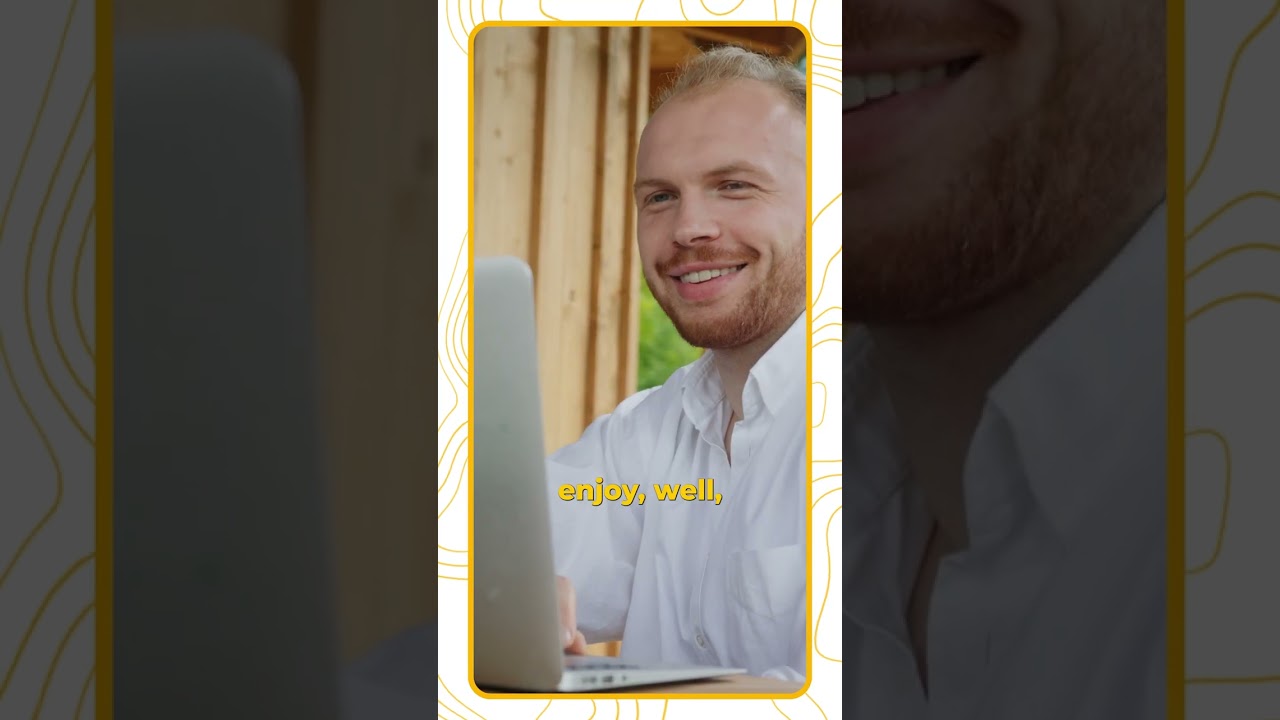In this video, I will explain all types of YouTube Ad formats:
1. Skippable In-Stream
2. Non-Skippable
3. Bumper Ads
4. Out Stream Ads
5. In-Feed Ads
6. Masthead
Complete Google Ads course:
———————————————————
Paid Courses:
My Digital Products:
——————————————————
Blog: www.senatorwerunads.com
Toolkit:
Subscribe to my Newsletter:
Facebook:
Instagram:
My Vlogs Channel:
——————————————————
Join Membership on YouTube:
Hello and welcome to the 17th video of Google ads Series this is a new module Where we will be talking about YouTube Campaigns now YouTube campaigns is a big Topic and it cannot be completed in one Video so in this module we'll have Multiple videos where I will tell you Everything about YouTube campaigns in Google ads now uh the agent of this Module is we will discuss why use YouTube campaigns to give you a brief Idea and then types of YouTube ad Formats which is very important to Understand because a lot of people get Confused in this so I'll explain to you What are all the ad formats of YouTube And when to use it how to do the bidding And stuff And then in the next video we'll try to Cover YouTube campaign subtypes and how To set up YouTube campaigns I'll show You how to set up some types of YouTube Campaigns and then we will discuss about Ad sequence campaigns which is a very Powerful Format of YouTube campaigns and I'll Give you some use cases and then we will Discuss about BLS surveys which is Something specific to YouTube campaigns Um excited and let's go ahead So first of all YouTube can campaigns Can be run only on Google ads and dv360 This is something you have to know you Have to run ads on YouTube you need to
Run your campaigns through Google ads or Dv360 no other platform programmatic Dsps or anything It can be used to buy inventory on YouTube Now why is YouTube important and it's Becoming even more important day by day The first thing I want to give you an Idea is YouTube is huge it's the second Highest visited social media platform in 2022 and in January 2023 alone uh there Were 2.5 billion users who visit unique Users who visited YouTube which gives You kind of a scale of available uh Users to Target on YouTube so if you're Any kind of Advertiser I think YouTube Is something inevitable to use Um you have to basically utilize uh the Reach on YouTube and the thing about YouTube is um YouTube ads tell a story Now imagine I mean okay we are running For a telecom business we are running a Banner with showing an offer we are Running a real estate project Um campaign showing a display ad or Carousel on Facebook or whatever But YouTube ads are used to tell a story Now for example um I was speaking to one Brand recently one of the people from There like we met in a conference And their company what they do is um They create these kind of shakes Milkshakes they're not milkshakes They're like shakes bottled and uh they
Claim that they have all the important Um minerals and proteins and whatever Our body needs basically so if you go to A gym it's like a substitute of food you Can just have one shake one bottle of Shake and you are done for the day Now for such a brand YouTube is so Important because they have to tell a Story about their brand right or let's Say a cycle renting company I recently Saw a very nice ad from a cycle renting Company how they are kind of in 15 Seconds showing that how easy it is to Work with them and how to basically get The bicycle at delivered at your at your Home they tell the whole story and some Branding within 15 seconds like these Kind of campaigns it's very important to Utilize YouTube right in a very Effective way and the other thing is YouTube is no more any because few years Ago like five years or eight years ago YouTube was considered to be a very Important Channel but brand awareness And reach campaigns right it's not that Anymore because with YouTube for Action Where you basically can optimize your Campaign for conversions and video Action campaigns and basically YouTube Came up with this these campaigns where You can optimize your campaigns for Conversions with all this YouTube has Become a very important performance Channel as well like I have seen some
Case studies I have worked on some Projects where YouTube was a very Important Channel and it delivered good Results when we overall looked at what Was the cost per acquisition and the Quality and basically how YouTube Influenced a conversion basically in the Conversion path Maybe those users later came from search Or something but when we use data driven Attributions and even custom attribution Models we saw that YouTube had a great Great impact right so Um yeah and then there are other small Things like YouTube offers BLS surveys And all but overall YouTube is becoming A very important Channel it was already A very important channel for each and Awareness campaigns but it has become Very important performance Channel as Well and you look at the reach I mean It's crazy 2.5 billion active users in January 20 23. so these all factors make it a very Important Channel and Um so moving on to YouTube ad formats Now when you create YouTube campaigns Basically on Google ads or dv360 which Are the only two possible ways YouTube campaigns can be categorized YouTube formats whatever ad you see on YouTube it can be categorized into six Different Um categories right
Now uh the first thing you have to Understand is all the YouTube formats Are either in stream or they are non-in Stream or they are not in stream right Now within in stream we have three Different formats which is skippable Non-skippable and bumpers I will show You all these examples and we will Revisit this slide but just giving you An idea first so there are three In-stream formats on YouTube and there Are three other formats which are not in Stream like in feed mastheads and Outstream ads right so I will show you Each of these six categories one by one But we'll revisit this website but just Keep this thing in mind that there are Six formats and just get familiar with The names let me first mention what is In stream and uh what do I mean by other Types to give you uh to make you a bit Familiar now in-stream ads are basically Like TV ads you are watching a movie or A TV show and in between the TV show is Paused and you are you are shown some Ads and after the ads finish you go back To the original content so the original Content stops and you are are seeing ads In stream which means while streaming a Video between there is a pause and you Are served some ads now for example Um this this screenshot here if you see You all of us are familiar with this so I went to for example watch this video
Post Malone Rockstar right so before the Video started playing this ad was served To me and the actual video I went to see There did not play until I see this ad Like it happens in TV right and this is Called in stream now in stream can be Three different uh types based on the Position if before the video started you Are seeing the ad that's called pre-roll Like rolling the actual video pre And then if it appears you're watching a Video in between the video pauses and You are served an ad it's a mid role and Similarly once the video finishes just After the video finishes if you are Seeing an ad that means a post role Right this is based on the position this Has nothing to do with the format so Pre-roll mid-roll post role is based on The position where the ad appeared on The actual video you were was supposed To watch Now that's in stream now what is Outstream now there are various formats Of outstream but showing you one example Here so for example this one here if you See I went to YouTube and these are the Organic one two three and these four are The organic videos that YouTube was Recommending me to watch but these guys Are not paying for this but if you see The first one here which mentions add as Well it looks like one of the video Results it exactly resembles these
Now this one is an it's not an in stream Right because it does not appear on the Video player before the video after the Video it just appears here as a Thumbnail so that's why it's not in Stream this is one of the examples of in Stream now this one specifically is Called an in-feed video but just to show You examples what is an in-stream video And what is a non-in stream Um video ad format right so that is About these types to main types which I Showed you here in this particular slide So with YouTube ad formats can be Divided into in stream and other formats And within in stream we have three Different types skippable non-skippable Bumpers and other types we have in feed Which I show you showed you the example But there is outstream and mastheads as Well which we will discuss one by one so The first one is the skippable in stream Now it's called skippable in stream Because you can skip this now this is an Example which we already saw now if you See here this video is 57 seconds long The ad but I can skip this after five Seconds once the video plays for five Seconds this skip button will appear and I can click on skip ad and I will be Redirected to the original video or one More ad if two are appearing one by one So that is why it's called skippable Because the users have an option after
Five seconds to skip this ad right and This runs on this type of hard runs on YouTube watch page which is this video Player watch Pages where you're watching A video where there is a big video Player and then you have suggested for You on the right side And then for this particular format for Now just remember this but I'm just Giving you don't have to remember all of This how do we pay for each format Because I'm just making you familiar That they have these video formats are Charged in separate ways and they can be Used for different goals but once we set Up the campaign it'll be clear I don't Want you to get confused then that's why I'm just making you aware that they are Um they have some different Terminologies how we can bid for them And how um uh what what is the what is The bidding process for each format now These ads run on YouTube watch page as Well as gvp which is Google video Partner so if you are running an in Skippable in-stream ad on YouTube it can Appear Outside YouTube as well on an app Right Which I will show you examples later and Then for this ad you pay cpv which is Cost per view you only pay once somebody Watches 30 seconds of this video so for Example if this uh company monday.com is Showing me this ad and I skip this after
Five seconds they don't pay for this if They are doing cpv bidding it's Obviously uh in stream skippable they Will only pay if I watch it for at least 30 seconds but if their video is less Than 30 seconds let's say 20 seconds Then they will still have to pay if I Only watch 20 seconds if the video is Shorter basically you pay only after 30 Seconds or if the video is shorter to The entire length of the video and one More thing if I even if six or seven Seconds after seven seconds I click on This button here because this is their CTA even then I'll pay so these are the Three conditions that's how cpv uh Bidding works or I have an option while Setting up the campaign that I will be Charged CPM based whatever the Advertiser thing suits them and we've Discounted for 30 seconds and I told you The other two conditions video length Has no limit so even if you're for Example you are an Advertiser you have a 10 minutes video on your Channel Uh you can still use that video as an ad Skippable in stream There's No Limit However Google recommends three minutes But you can literally technically you Can use any video On some videos there is a limit that you Cannot use Beyond a particular link That's why I mentioned it here and uh This video formats capable in stream
Format is suitable for all goals whether You are doing a Reach campaign whether You are doing a concentration campaign Conversion campaign this uh is an option You have an option in all types of Campaigns so whether you are creating Any type of campaign you can use this Format on all campaigns there are Certain formats which I will show you You cannot use them on for example Conversion campaigns you cannot use them On awareness goal campaigns but this one Can be used across all This leads us to our second format here Which is non-skippable in stream format So this is a classic example now if you See here the video is playing the video Ad is playing just before uh the video But you do not have a skip button here It just mentions add will end in 10 Seconds nine seconds six seconds four Seconds three seconds two one and until The video finishes you don't have an Option to skip this you have to watch It's like a forced view that's why it's Called non-skippable and in stream Because your video actual video you want To watch will play only after the ad And for this format there is a limit That you can only use a video ad which Is 15 seconds or shorter because you Don't want to have a two minute video And Google have will force someone to Watch a two minute ad before uh you
Watch the actual video so there is a Limit of 15 seconds or shorter you can Use a 10 seconds video in non-skippable In stream as well but the maximum length Is 15 seconds however in some markets The limit is 20 seconds But generally it's 15 seconds and it Runs on YouTube watch page as well as Google video Partners so when you Traffic this campaign you have an option Whether you want to show this ad only on YouTube or other apps as well and Google Video Partners websites which have Partnered with Google to show video ads For this one this format you pay for Impressions right and the only bidding You can use for this is Target CPM you Cannot use cost per view because Technically if you have less than 15 Seconds video even somebody watched it Completely it's not a view because a View is considered only after 30 seconds Right And this one generally Google said okay You pay for Impressions Target CPM and Views are not counted so in the previous In-stream video If I have a video and I'm showing that as ad I'm using that in A campaign if my campaign received views Paid views they will be actually visible On the original video as well so for Example on my channel Senator VR and ads If I have a video about Google ads I Promote that as in-stream skippable
Format the so I pay for views right so If I run the campaign and it receives Thousand views if you go to my YouTube Channel and see the original video you Will see those thousand views will be Added to the view count of the video Right but in here you cannot so no Matter how many if you use a video for Non-skippable in stream format there Will be no addition of views to the Original video because technically there Are no Google does not count any views And suitable for awareness and reach and This format can be only used for Campaigns where the goal you have Selected has awareness and reach if you Remember when we select the campaign it Asks for a goal if you select awareness And reach only then you can use this Particular video as an ad in that Campaign other goals if you have Selected any other goal you cannot use This format Just remember this even if you don't Remember this it's good to know Information But I wanted to make you familiar before We start the campaign setup and then You'll be like what is this And then the third type in uh in stream Videos is the bumper ads it's exactly Like in streams non-skippable ads but The thing is it's maximum length is six Seconds the videos you can use for
Bumpers is 6 seconds or lower they Appear the same way on YouTube you're Watching a video the video in between You will see a video for six seconds you Cannot skip it you cannot do anything And after six seconds you will be the Original video will be resumed the same Thing like Um non-skippable they run on YouTube and What gvp you pay for Impressions you can Only use Target CPM for these kind of Ads and Views are not counted and Suitable for awareness and reach only You will see only this option if your Campaign goal is awareness and reach This leads us to our fourth format Um which is in feed ads now if you see Here in the example I showed you before Uh this is an in-feed ad you know Because the video does not play the Thing about in feed ads is unless I go Ahead on YouTube I see this ad I click On it and the video plays after then Unless the user clicks the video will Not play the ad will not play which is It's actually a video ad now you see a Thumbnail and this description here but The objective is somebody will click on It and they will watch the video Um so uh but it does not just appear This is for example home page uh it does Not just appear on home page it can Appear like this if you are searching For something and you will see one of
The results there within the search list And uh watch page as well for example You're watching a video and below that You will see recommended for you Suggested for you up next whatever it Can appear there as well and home page As well so for example this is how it Appears on desktop but on mobile it can Appear like this because that's how These videos will appear on mobile but The first one you will see here unless You click it you will not be able to Watch this video Um so yeah I mean for this there is no Limit you can use any length because This video can be 30 minutes long no Problems and it runs on YouTube only now Here this format unlike the last three In stream formats they appear on both YouTube as well as other apps and Google Websites other websites which are Google Video Partners but this one only on YouTube so these are the three Placements where this ad will appear and Pay for views after thumbnail click and For this the billing Google charges you Only no matter if this ad appears here Million times nobody clicked on it and Watched it Google will not charge you You will be only charged as an Advertiser if somebody clicks on it and Then they watch the video for 30 seconds Which is a view you will only be charged And all the clicks you receive from this
Campaign and after that people watch This video These views will be counted On the original video now this is Suitable for product and brand Concentration I'll tell you what that Means and good for promoting YouTube Content or use YouTube search as a tool Now It's very important because I know some Of the companies or even artists they Promote their content they release a Song and they promote their content Right but the thing is if they use let's Say Um In-stream formats like uh the it's Capable the thing is uh people will skip That and they will not get much of Attraction in feed videos have been Working great for such companies because People will only okay for example an Artist leads and song they have a Thumbnail here they have this only the People who are really interested will Click on that and the VTR view through Rate and the completion rate will be Great so this is a very good option for Those kind of promotions and not just Promoting YouTube content this is a good Option to use because YouTube is the second largest search Engine in the world after Google search YouTube is a large um search engine Because how user behavior on internet
Has changed is if for example I am in Let's say I moved to Switzerland Recently right when I was there I didn't Go to uh Google to search for which Internet plan or SIM card is better for A tourist for seven days or how to buy Junk fraud tickets junk fro I think the Best itinerary for Junk for how to spend Five days in Switzerland I go to YouTube and like a lot of people Which people used to search on Google Before now they search on YouTube these Things now this is good option for such Companies who want to leverage YouTube As a search engine for example we once Worked with our Telecom company they Were selling uh SIM cards postpaid and Prepaid connections and home internet And we actually created a campaign for Infidas and we were only targeting Keywords like best plan home internet Plan best postpaid plan and once you People were searching for these kind of Things the video we named created the Thumbnail which was exactly where people Will click and a lot of people clicked On that this was a I mean this really Performed better than any other formats We got some amazing leads and Lead Quality from there so that is why I Mentioned this is suitable for promoting YouTube content and If somebody wants to use YouTube as a Search tool now this kind of format you
Will only be able to use if you select a Product and brand concentration in the Goals only the camp once you select the Campaign goal is brand and product Product and brand consideration then Only you will see this option too for That campaign once you create you select Gold product and run concentration once You're adding the ads you will see this Option in feed ads only once you have Selected that if you choose any other Goal you will not be able to see this So I hope this is clear because these Are the four important Um formats let's go back here so so this Is what we discussed YouTube ad formats There are in streams capable Non-scapable bumpers which we discussed And there are other types which is in Feed we discussed now we'll check what Outstream and Masthead are but these are Very important for So let's go to our fifth format which is Outstream ADS now outstream ads is Simple it is a non-youtube format now You create YouTube campaigns with on YouTube but then if you select outstream As an option so the outstream how how This format works is this format only Works on gvp Google video Partners this One does not appear on YouTube so what Happens is when And a YouTube campaign serves on Outstream ad format it appears on
Third-party apps and websites for Example this one let's say you go to Some app a game free game and once you Are going to next stage you will see Something like this in a banner where The video plays or an interstitial Appears covering the whole screen and a Video plays but what happens in this Case is the video will always be on mute So for example I go to the app I have to Move to the next stage there's a Complete video that covers the whole Screen I just have close button which Appears after a while and it'll be on Mute by default you have to unmute it to Listen to the sound and this is a mobile Only format so it appears only on mobile Devices and tablets of course and always Appears with mute and you pay for vcpm Which is somebody watching which is Viewable CPM so a viviable impression is When a video uh plays for continuously Two seconds for a user so that is what You pay for and suitable for awareness And reach this will only be visible if You select awareness and reach us the Campaign goal appears as interstitial or In banner ads so any app like you open There will be a 300 cross 250 Banner Within that a video will play or Interstitial or anyway And then we go to the sixth option which Is Masthead Masthead is sometimes if you Go on YouTube on a TV smart TV you will
Always see this option on the top right But it can appear on a mobile device it Can appear on a desktop as well that's How it appears so it should be all of us Should have seen this option here right Now this one is um regarding this what You have to remember is before there Used to be cost per day so people would Buy this up based on days it's good for Sales events generally whenever there's A new phone launch or a new Um Gadget launch from any companies like Apple Samsung xiaomi or whatever they Book this for a few days like before the Launch uh but other advertisers use it But it's generally used for big Campaigns because it's expensive before You had to use book it day wise cost per Day but Um now Um and recently I think last year Google Changed it to CPM based bidding so what Happens is This is suitable for Mass reach so if a Company is promoting a big sales event Or any kind of event or a new launch That's when companies gently use this It's not Um a performance Um specific format but um for Google ads Unfortunately you can only book it you Have to get in touch with uh the sales Representatives there's a form actually There's a link I'll post it in the
Description we will have to click you'll Have to fill a form and then the Google Reps will get back to you you will have To give all the details what geography What kind of audience and what dates and Then based on that they will give you a Quote what will be the CPM and how many Impressions can you book and what will Be the total charges but on db360 you Can book that directly without getting In touch with Google reps So Um that is like the six formats which Are available on YouTube Just get familiar with these formats you Should get familiar and once you see an Ad on YouTube you should be quickly able To understand okay what format is this Right so that is the goal of this video Before we set up the actual campaigns And one thing before you go I want to Mention that on YouTube in most of the Campaign once you upload a video ad Google will ask you for a companion Banner Now companion Banners are like something Like this so whenever you're watching a Video ad for example in here I go to Watch any video and there is a in-stream Trade etoro are playing right on the Right hand side you will see this Banner Right So this is called a companion balance Called a companion Banner because it
Appears along with the YouTube ad but The actual objective of this companion Banner is if you watch this ad for five Seconds you skip it and until you are Watching the whole video this companion Banner will stay there so that the People have an option to still click on This and go to etoro after they finish The watching the actual video and uh now If you don't have you have an option to Upload this while you are setting up Your YouTube campaign but if you don't Have a banner of this size you can Choose an option that ask YouTube to or Google to automatically generate it for You they will pull the assets from your Website and app and this one is most Probably an auto generated companion Banner because from the way I look it Here it looks like an auto generated one So this is if you see something like This on YouTube and you'll be like what Format is this this is just a companion Banner it will appear all along with the Ads so that's all about out the YouTube Ad formats I hope you are familiar I Hope this was helpful thank you so much I will see you in the next one
Smart Internet Marketing Tips For Your Business
If you have taken the time to look for the information to improve your internet marketing business, you are on the right track. This article was put together to help you in your entire internet marketing planning. Take the time to really absorb all of the advice and you are sure to profit from it.
To attract new customers to your website, you should offer free content and resources. Discussion forums, web videos and helpful guides all can significantly increase the number of visitors your site receives. While not every visitor will become a customer, many will, and your content will encourage them to visit again.
Make sure that you spell check every page on your website and every link that your website directs to. If you have spelling errors, your potential customers may question your legitimacy, as you will lose credibility. Professionalism is very important as you should always monitor that all text is flawless on your website.
Check for spelling mistakes in your content. Improper spelling and grammar can give visitors to your site the perception that your business is not the most important thing to you, especially if the mistakes linger for days and days. Use a word processor or text-based editor to review your content prior to posting.
Include a guest book on your website for people to sign at the bottom of your homepage. If a customer comes on your site and signs a guest book, it makes them feel like they have a stake with your company. Improving the personalization standards on your website is important to hold onto customers.
Now that you have read the information and pieces of advice in this article, you are sure to have realized that there were some things that were not included in your business plan that should have been. Take the missing pieces and fit them into your plan for a profitable outcome.