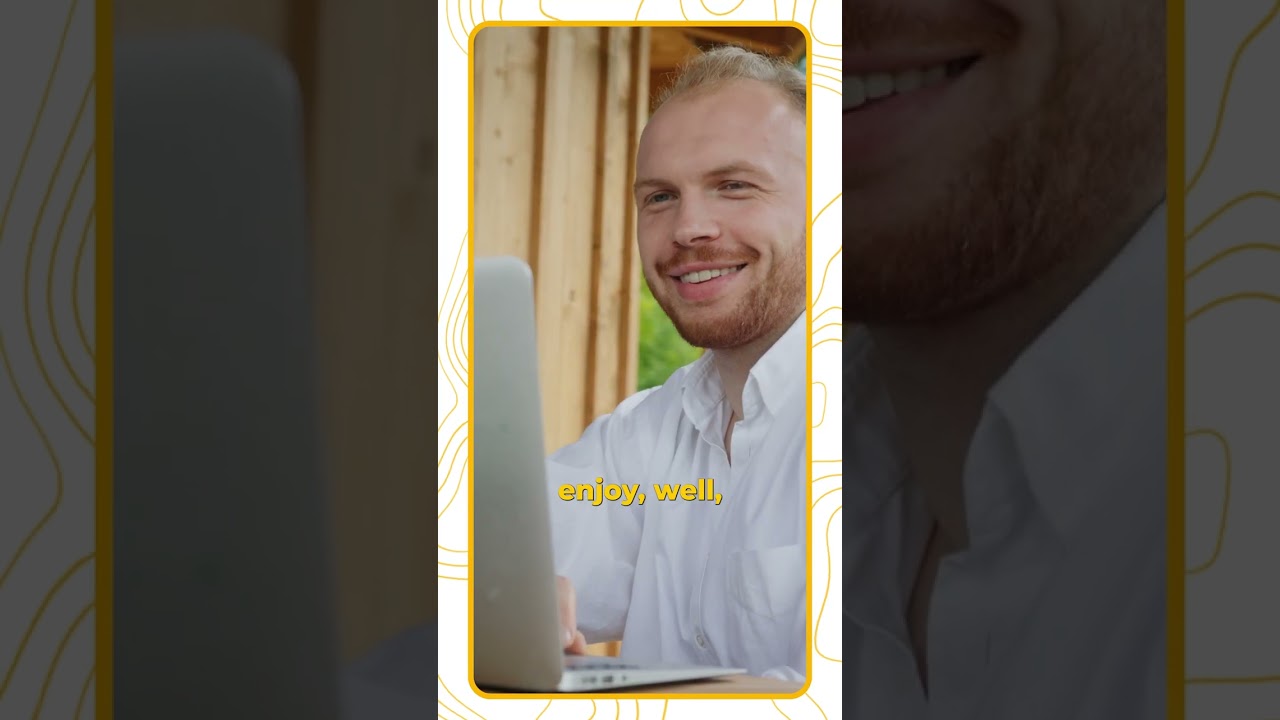In this video, I will explain what are UTM parameters and how to use them
UTM paramaters are very important tool that can be used to enhance the reporting in Analytics and track performance of traffic sources
———————————————————
Paid Courses:
My Digital Products:
——————————————————
Blog: www.senatorwerunads.com
Toolkit:
Subscribe to my Newsletter:
Facebook:
Instagram:
My Vlogs Channel:
——————————————————
Join Membership on YouTube:
Hello and welcome to the 16th video of This series in this video we are still In module 7 which is analytics and in This video we are going to talk about UTM parameters what are UTM parameters They are a very useful tool um used for Analytics and we will discuss what they Are and how to use them for example if We go to Google analytics right this is The Google analytics 4 property of my Website which is Senator viran ads and I Scroll down and I see this table you Will see these kind of tables everywhere In all kind of reports I'm just giving You one example Now here I want to understand that in This duration which is February 7 to March 6. how many people came from each Medium and each Source right or I can Just scroll down here and see that how Many users came from each campaign it's Very important to understand for Everyone because if you are running Multiple campaigns you are getting Traffic from newsletters you are getting Traffic from Facebook campaigns Google Ads campaigns and whatever organic Traffic And you want to understand like okay I'm Investing this amount of money from Facebook and this amounts of money on Google ads how many what is the quality Of the users how many people came from Facebook campaign and actually made a
Purchase or whatever is important for You on your website how many leads did I Generate from the traffic generated from Facebook campaign that's where this kind Of reports help you and you come here You select the campaign and you see that Okay referral campaign this number of Users organic anything in Brackets means It's not a campaign right it's organic And there's no campaign associated with It but there are some campaigns let's Say thank you let's say how much do you Think digital marketers earn these are The users from each of these campaigns Right and to give you an idea this is uh And this is an image email newsletter Right So that name of the campaign was how Much do you think the digital Market has Heard or at the same time you can do it Based on Source medium let's say you Want to see how many people came from Facebook campaigns because I don't run Campaigns so you will see only maybe Send folks email uh which is one of my Um one of my email newsletters and then A YouTube button on page clicks uh Source media now you'll be wondering That what does this mean how do I Understand where this is coming from Actually you set it up on the traffic Source for example if I have to run Facebook campaign I can pass Source name As Facebook Source name as uh Jimmy now
Because I set it up in files setting up The Facebook campaign when I see in Google analytics that there are is Traffic coming from Source Jimmy I know That Jimmy I have said in Facebook so You set these parameters you pass Parameters that okay anyone for example When you set up your ads and Facebook if You use UTM parameters you set up okay Anyone who's coming from this uh ad to My website in Google analytics it should Show source as Facebook Jimmy whatever And medium should be whatever and Campaign name is Summer campaign or Whatever I'll show you what it all means But this is to make you understand what Is the use of UTM parameters right so Operationally how does it look like Right so operationally it's very simple This is Um the tool which is again free it's a Google tool so I'll just show you from The beginning so for example on Google You just search for UTM Builder And this is the first result GA Dev Tools web app this is a Google website If you are wondering what UTM means it Means a chill Tracking module because Google analytics Is not a Google product Google did not Come uh created it was owned by a Company I think the person who developed This was urchin and Google acquired this Company uh and now it's called Google
Analytics but the thing is uh the UTM Parameters were developed by Urchil as well so that's why they are Still called virtual tracking module Anyways so once you come on this website It will ask you certain things for Example the first thing it'll ask you is What is the website right so for example I am running a campaign for Senator Veeran ads my landing pages Www.sanityware and ads.com I want to Redirect the traffic there in my ads Right Then it's asking you what is the Campaign source so I can name it Anything for example if I'm running a Google ads campaign right I will name Campaign Source Google right uh what is The campaign medium I would say Um display And because I'm using it in a display Campaign for example and what is the Campaign name our campaign name is Course sales offer Okay so these are the tracking sources When I use it in my campaign all the People who come from that campaign on my Analytics I will be able to see that okay whenever Campaign sources Google medium is Display it means they are coming from This campaign so for every campaign you Use separate ones wherever you want to Track separately and campaign name is
Course sales offer this tool will give You the URL which you have to use in Your ads now if you see here It is the same website Senator Veeranas.com and it added a question Mark and passed these parameters with This syntax UTM underscore source is Equal to Google UTM underscore medium is Equal to display whatever things I Selected here now once you start using It for example if I have to use it Somewhere I don't use this tool I Directly I know the syntax I directly Type question mark UTM underscore source Is equal to whatever I want but you can Always use tool as well now good one Thing you have to remember is it added a Question mark after this which means That after it tells the browser that After this question mark everything is a Parameter it's not a subdirectory or Whatever of the website now one thing You have to understand as well is it Does not affect how users go on the Landing page for example if this is my Landing page standard deviantarts.com I Go here I paste it in the URL bar it goes to the Home page of my website right now what You have to understand is if I copy this URL and I paste it in the URL bar it Still goes to the same page it's just These parameters are passed with this URL and Google analytics on setup on my
Page will kind of track these and say Okay one user came when the source was Google medium was display and campaign Was course later and it kind of segments Them together and in your reports you See like this so for example if I go 10 People come from this particular URL Which I will use in any campaign when I Go to the analytics and I check for Today in Source medium I would see one Entry here which is Google display and If I check by campaign wise I will see a Campaign here which I passed What's the campaign name course sales Offer so tomorrow I will see one user Coming from campaign Course sale offer or whatever I used Here It's as simple as that now what how do You use it you copy this so for example This is one of the Google ads campaigns Right so in the ad while creating an ad You remember we use the final so final URL you know I don't have to use Sanitaviranhas.com only I will just Instead of sanitavin and ads.com I will Just copy this particular URL and paste It in the final URL of the ad so any Person who will click on this ad they Will be redirected to my website Sanitary and ads but along with these Parameters will be passed and Google Analytics will know that okay one person Came with these parameters
Same thing if you are using UTM Parameters in your Facebook ads while You are creating the ads It'll ask you For a click through URL or final URL you Use this URL here the one with Parameters and same thing for email Newsletter so for example if you are Sending an email because you use some CTA click here to visit my website or Whatever You don't use the normal URL you just Come here create a UTM parameter tagged URL and use that in email even SMS so For example a lot of clients sometimes Say okay we are working with this email Provider we have to send a mass email Campaign and how do we know that how Many people and sales came from that Particular email so you tell them you Use uh the the URL here so for example If the client wants to send the traffic For example to Senator we run ads.com They'll come here say Source email and Medium was let's say ITP publishing and Campaign name was email campaign dated Uh 20th Feb or whatever And provide this URL see these all urls Are passed here provide this URL to the Email provider tell him use this as the CTA so anybody who will click on this Link in their email Google analytics Will track that okay how many people Came from Source email medium ITP and Campaign email campaign 20 Feb and
Accordingly we'll show you how many of These users what was the bounce rate What was the conversion rate how many Sales how many leads and all of that so That is all about UTM parameters I hope This was helpful
Increase Your Earnings With These Internet Marketing Tips!
Internet marketing is a multifaceted marketing method. There are many ways to use the internet to market products and services. Traditional methods of advertising can be expensive and not give as much success as internet marketing. This article can help you to find ways that internet marketing can be used to bring success to your business.
Do not drown your URLs in keywords and phrases, because they look really unnatural to people who would otherwise click on the links. It is always a great idea to use the most relevant keywords possible in your URLs, but you do not want to go crazy here. Links need to look natural. Links that appear to be spam do not get clicked by most people, so keep things neat and simple.
Broken links will turn off visitors, especially multiple broken links. The web keeps changing and moving and unfortunately this means that links break. If a customer keeps running into broken links on your site, they will stop trying to click on them. Make sure to test out your links often to confirm that they are still working.
Internet marketing is a greener option for the environment. For years, advertisers sent out millions of direct mail ads through the postal mail service. Internet marketing utilizes email addresses as opposed to residential addresses, significantly cutting down on paper usage. This not only saves trees, but cuts down on waste, making it a very environmentally friendly option.
When you are marketing on the internet have your links on a related site and use links of related sites on your own. This will generate higher ratings on search engine result pages. You will want to make sure the linked sites are relevant to each other in some way.
As was commented on above, internet marketing is multifaceted. There are just so many ways to approach and implement marketing techniques to further your business. By using the information and strategies in this article, you can market your business through the internet and see an increase in your business.