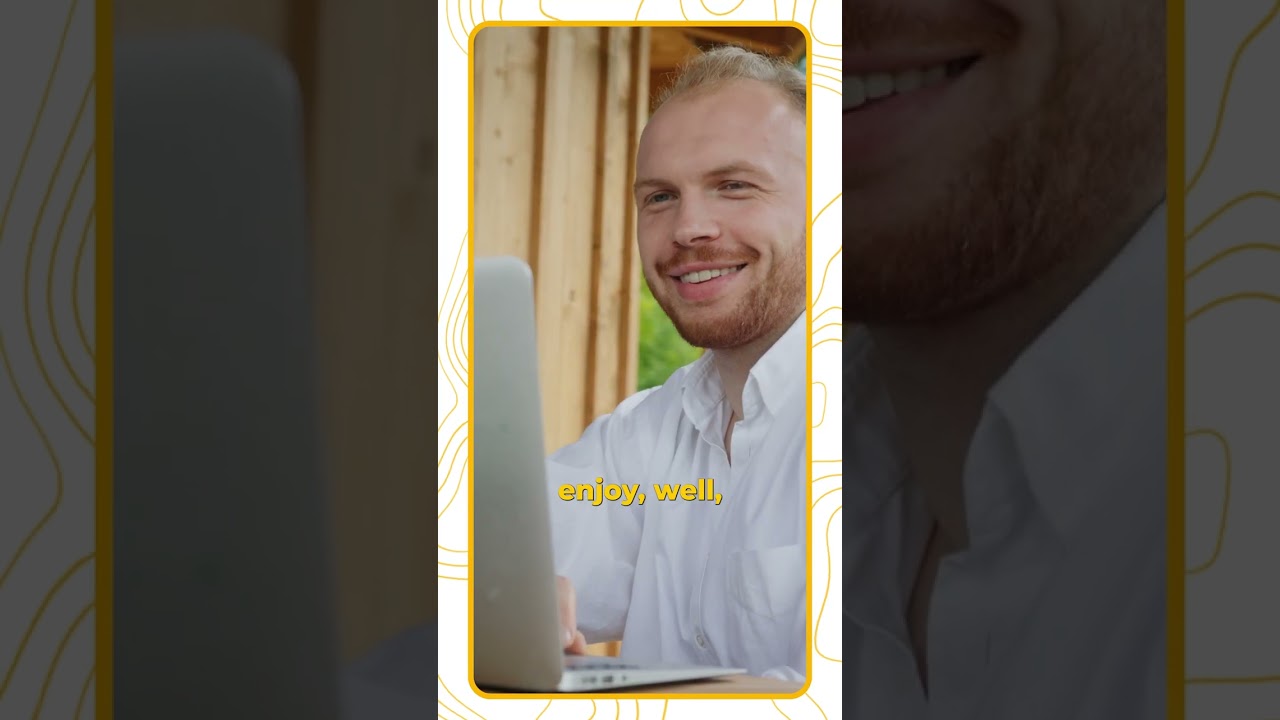In this video, I will explain the reporting basics and different types of reporting used in Digital marketing
———————————————————
Paid Courses:
My Digital Products:
——————————————————
Blog: www.senatorwerunads.com
Toolkit:
Subscribe to my Newsletter:
Facebook:
Instagram:
My Vlogs Channel:
——————————————————
Join Membership on YouTube:
Hello and welcome to the eighth module Of this course and this is the 18th Video this module is specifically about Reporting reporting is such an important Aspect of digital marketing career more So if you are working for An agency or even client side you're Reporting to someone Who's overseeing the digital marketing Now in this module specifically we will Talk about introduction to reporting if You haven't heard about it before I'll Give you an idea and then we'll talk About reporting via ppts and Excel Sheets then we will talk about Dashboards and data Studio these are Actually different types of How you report basically how advanced Your digital marketing is setup is and Then we'll talk about automated Reporting Suites and these are basically Different types of reporting so in this Video I will just give you an Introduction to everything and show you Different types of reporting and how to Basically report what does it consist of And after this there will be one more Video in this module where I'll show you How to basically create automated Reports for free okay so now let's go to The basics what is our report a report Is basically whenever you have a digital Marketing campaign and you finish that Campaign you basically have to kind of
Uh create something a document where you Mentioned that what was the outcome of That campaign how much money did we Spend what was the start date what was The end date in certain cases what were The deliberate deliverables what were How many Impressions how many clicks how Many leads how many conversions Everything that associated with that Report you kind of collate all this Important information together and you Put it in a document or a PPT or Anything now what how do you present it Depends on who you are sending this Report for example if you work for an Agency then you have to send it to the Client and you have to make it a bit Fancy and if if you are working for a Client side and you still have to report Your management right now in certain Cases you don't wait for the campaign to End so for example if you work for a Client or you work on agency side every Week or every month you might have a Meeting where you show that what's going On what campaigns we are running what Are the results what are the changes we Are making what are the learnings and Stuff like that how we are improving so Then you will have monthly reporting or Weekly reporting anyways whatever you Have whether you send it after the Campaign and whether you do it weekly Monthly sometimes you have qbrs
Quarterly business reviews where you Present everything you did for that Quarter so whenever you put that in a Document where you can show all the Important things is called reporting now Where do you get it from if you're Running a Facebook ads campaign then you Get all the numbers from Facebook you Would see that how many campaigns you Are running how much did we spend what Were the impression click CTR leads or Important metrics now the point here is If you work for a client you don't need To send them you don't you cannot give Them access to Facebook ads manager and Ask them go and see what happened Because there's so much information There you just present it in in a way That which is understandable to them and The metrics which are important to them Some clients will be like we don't want To know what keywords you're targeting Your search campaigns just tell us how Much we spend how many leads did we get That's all some clients will be like no We want to also see which ad did better If you are running three video ads or on Facebook we want to see which one is Doing better so basically there are Certain important parts of a report Which you need to consider but then Whoever you are presenting it to whether It's a client it's your manager you Agree upon with them that how your
Report should look like based on the Feedback and you finally have a Particular report format which you Present to them every time you have to Now that also answers our question why To create reports and uh what to report On we got answer for that as well and What are the important parts of a report Now this is very important because if You are new to digital marketing or Let's say you don't have much experience You just started freelancing and the Client asks you some clients don't ask They don't understand okay we can get a Report as well but proactively a Freelancer should always have some Reports a monthly report based on the Budget of the client and how frequently You talk to you should always have a Report which you share it to them to Avoid questions you send them all the Information they are interested in And what are the important parts of a Report now for example you are a Freelancer or what kind of report should You create right what what should you Include there or let's say you just got A job on client side and you they work With an agency uh what should you ask The agency to include in the reports and See if they are doing so now these are The important parts of any report you Should include you can include any Detail apart from that based on the
Client for I'll show you examples but it Should have a summary start date and Date budget total clicks total Impressions how many total leads and Stuff like that what channels we were Using what if it's a it has a video Campaign as well how many views and then Kpi deliverables versus planned Benchmark now whenever you work with a Client or you plan a campaign uh you Basically have an idea that okay this is The budget we will be spending and these Are the Impressions reach clicks video Views leads we will be getting or sales Will be getting or Revenue will be Generating Always because whenever you have a Campaign you have something planned or You have certain benchmarks okay this is What we should get now whatever is Important for that client or whoever You're working with those are called Kpis key performance indicators and you Should always have summary at least Against the important kpis okay you know What we received one million views and We had planned eight hundred thousand or Two million or whatever After you show them the summary overall Then you show them the kpi delivery Versus Benchmark for example for search Campaigns usually you always have Planned clicks and leads sometimes so in Those kind of cases you have to show
Okay these are the lead clicks these are The leads we plan these are the clicks And these are the leads we actually got From the campaign or in the last one Month whatever you are reporting on And then there has to be in-depth Analysis of important metrics with Rational so what happens is generally I Have seen that newcomers what they do is They create a report they show that okay You know what these are the three Campaigns or these are the three Countries we are running the campaign in And they show a bar graph or whatever And they repeat the same thing in the Text there which is called the rational But a rational is whatever you are Showing in a report in a table in a pie Chart in a graph you have to give Insights which the client cannot Directly see there I'll show you Examples what I mean and then you need To have learning and test because any Campaign you run you have to tell the Client that what did you learn from that What were the important things learnings It can be as simple as uh men uh had a Higher CTR than women Or let's say Facebook generated a better Leads than Google And what those are the learnings so what Are the key takeaways going forward we Should invest more money on Facebook or Going forward we should split the
Campaigns for men and women and invest More on men or whatever I'm just telling You but you need to have learning she Does just can't tell them okay you know What these are the Impressions clicks Views we got these this is important in A report if you work for any big clients This is the most important part for them What did you learn from the campaign and Going forward how will we Implement These learnings so that's about the Important parts it will be very clear When we go through the actual reports And I'll show you the examples so there Are generally I can categorize reporting All I have seen in three different ways Some people do in Excel sheets some People do in ppts or Powerpoints and Then there are automated uh reporting Suites uh which a lot of softwares I'll Show you how they work and then there Are dashboards let's say Google studio Tableau Clarissa it's depending on if Your company has these kind of Dashboards but Google data studio is Free anyways but I will show you how all Of these look and what are the benefits Of these right so let me first show you The first type of reports which is most Common is these kind of reports if you See here this is like a PPT now this is A Google slide it's the same thing I Have seen a lot of agencies a lot of Freelancers showing these kind of
Reports if you have to provide this kind Of report as well so this is how it Looks so this is a sample report I have Randomized the numbers if something Doesn't make sense just ignore it but I'm just showing you a template now you Have here okay this is the report and Campaign report for XYZ Airlines this Was the campaign date presented by this Guy and in case they have any questions Or whatever who created in your agency If you are a freelancer you obviously Have your name then the client logo your Logo whatever And then this is the executive summary I Was talking about executive summary Means an overall snapshot of the Campaign what were the important numbers So sometimes if you send it to the Marketing managers they might have to Present it to the chief marketing Officer or their CEO or whatever they Don't look at the details of the reports They'll just have and look at this Summary so if you see here we have shown That these were the campaign dates total Number of impression this total number Of clicks this and CPC because CPC is Related to click so you should show it There as well okay these were the total Number of clicks this was CPC this was The total Reach This was the cost per Reach and we spent five thousand dollars Website traffic generated was this
Now somebody might ask Clicks and website traffic isn't the Same thing no because sometimes uh Clicks your website traffic will always Be less than clicks because a lot of People Click by mistake before they open The website they close the browser so The clicks will be less or in certain Cases if you are working on let's say a Facebook campaign now thereby might be People who play the video pause the Video uh just through rotate the cards In a carousel ad they are reported as Clicks as well but doesn't mean they all Generate website traffic and then these Were the number of sessions cost per Session was this average session Duration now see if You observe that These impression clicks reach spent they Were reported on the platform now for Example this was a dv360 campaign these Numbers you'll get from db360 or let's Say this was a Google ads campaign so These numbers you'll get from Google ads Now website traffic sessions average Session duration bounce rate you will Get it in analytics so reporting is Important because you kind of collate Information from all the sources and put It all together now that is why in the Previous module I was telling you UTM Parameters because when we run this Campaign we use UTM parameters so that In Google analytics we are able to
Report the traffic sessions average Duration from this campaign separately And then we have the bounce rate then we Have 18 post click conversions CPA these Were the total conversions and these Were the 1219 postview conversions now Go back to Google ads where I discussed About what is post view conversion and Post click conversion so this was Reported again from dv360 or Google ads Wherever the campaign was run and this Is the cost per acquisition post View And this is postview cost per Acquisition and A post-click conversion cost per Acquisition This is simply a budget divided by Number of conversions in each case so Ideally someone at a senior level if They look at this they're done they know Okay this was the spend Final sales this and that's all right And the traffic quality was good or bad 79 this was average session duration and They get an idea what it means And then this is the first part of the Report which is um the summary and then We have uh so this was it only a dv360 Campaign then there are some tables Where you show this was the insertion Order these number of Impressions clicks So you kind of showed this in tabular Form now but this is the rational we Were talking about now see there is a
Table but you have the important Messages highlighted here we have Received 18 piece post clear conversions For the entire flight overall CTR for The flight duration was 0.25 again this Is a mistake now we are writing the same Thing as insights and rational which we Can see from the tables now this is not A new information overall CTR for the Flight duration was 0.25 Okay this it's the same redundant Information here so whoever created this Report did not do a good job now you can Add some information here for example uh Last three campaigns for the same Um for the same product uh last three Campaigns the CTR was 0.27 and in this One we have we saw a drop in CTR that Information is not in the table we have Received 18 post click conversions it's Already the information is here you Don't need to repeat the same thing what Are you presenting it to the fools Now that is these rationals should be Something which you have not mentioned In the table that's very important That's a good report this is not a good Report That conversion breakdown is given an Exact so here we are showing which line Item received uh how many conversions Okay this is like a detailed table but You should have Um the person who created this report
Should have written something here that Maybe why did we uh do um this one so Maybe we can sum all English Conversions and say okay you know what The cost per conversion for all English Line items was lower than uh The French ones this is an Insight this Is not here okay this is split but at Least it shows something okay you know What the Inc CPA for English line items E-s-e-s-e-s was lower than the French Ones okay that's kind of an Insight Which is not already in the table then You have other details okay overall Conversion breakdown total revenue the Okay there is uh post click conversions Primary kpi secondary kpi overall CPA Whatever the sales taxing uh the Conversions reports on the transaction Value of the currency in which the Purchase was made hence we haven't Mentioned the currency in the revenue Column as we are unsure if the purchase Is happening in Euros okay this is an Insight okay there was something with The tag okay not present in the table Similarly there will be other details Impressions by language how many Impressions by language here Arabia side Visitors say K1 PD or whatever you got The idea then creative performance so See the report is designed in a way that They have one summary then we have Overall campaign details about
Conversions then we have insertion order Details line item details and creative Details which of the sizes got how many Conversions now there is a lot you can Mention here so for example you can say For the entire flight a French language Creatives have outperformed in terms of The metrics okay Yeah this is some insight overall CTR Has also been very good uh whatever but You should have mentioned there you know What uh for example 300 cross 250 did Good because it's a mobile size and the CPA was low uh we recommend going Forward focusing on these sizes only or Something like this And then we have key learnings recap From all these points where we did Insertion order level line item level And whatever we mention everything that We learned and what will we do go going Forward so this is like a simple compact Report but you understand how we touched Each of The components I discussed a report Should have and these reports can vary It's like it depends on who the client Is and then you accordingly adjust your Report maybe the airlines report the Client always wants this straightforward Or maybe he mentioned that okay I want Only five slides talking about this but You have to basically create a report Which has all the components then the
Client will tell you I don't need this Detail going forward in the report or Why didn't you mention this detail I Want that as well this is another sample Report XYZ academies overall Um okay there is no summary page it Should be there July 20th July 20th to July 26th only six days campaign okay Academy uh so these were were different Campaigns for each of these academies so This client has multiple academies kind Of then we have click simulation CTR Conversion rate conversion CPA and the Overalls here and the change here so the Change is basically uh this client Wanted to know like this uh they wanted Information like this a total Deliverables and what was the change From planning so whatever we planned in The media plan how much did we achieve Or achieve or underachieve so we are Showing here that we got 6866 clicks Which is two percent higher than what we Planned compared to the media plan we Sent now Impressions we generated only 31 plus minus 31 impression so which Means we planned more we told them while Planning the campaign we'll have more Impressions but actually later we Received only minus 31 these things keep Happening the CTR planned was Uh whatever uh we achieved 40 higher CTR Than what we planned and this is red and Green so we have seen two percent
Increase in clicks and uh with the Decrease of minus 13 degrees in Conversions and minus reduced in CPA This is mainly due to the exclusion Audience of job Seekers which affected The pacing of the campaigns okay you Know what this kind of this is the kind Of insights I was talking about And then we have the weekly change and Qualification rate so Um ABC Academy this is the July so it's Like the campaign was running for two Weeks I think and what was the number of Uh conversions we received in each week And then qualified leads is because this Information now see this information Impressions clicks leads we get from Google ads Facebook ads whatever this How many were qualified comes from Client And then we call it the report now there Is no way for us to know that this how Many uh qualified leads did this Particular academy uh get so yeah so Insights like Schindler's List has Contributed to highest number of Qualified leads Schindler's List is one Of the academies uh I just randomized The numbers uh qualified leads at 40 Followed by Shashank Redemption and 18.18 to further improve the quality we Have launched a new strategy of Lookalike uh to exclude the job Seekers
Who have created a list of so we are Telling them okay we saw the problems That a lot of job Seekers the client Reported a lot of leads you are sending Us uh generating through the campaigns Their job Seekers they don't want that They want admission so we are telling Them okay going forward we are excluding The job Seekers whatever and then we Have graphical representations of how Many leads from each Academy then what Was the CPA for each Academy and then For example here Shashank had the Highest conversions with lowest CPA Because of the position mentioning of The school scene from last three years See this is not anywhere this rational Or this message is not anywhere in the Graphs but we are telling them this is How a reporting should be then we are Showing them our conversion stats Day by day how what was the conversions And conversion uh compared to previous Seven days when we optimized so probably We told them that we're optimized in a Week then we are showing them how did we Improve in a week and then we are Showing that how many conversions came From Facebook how many from search how Many from performance uh marketing or Video or whatever so this is the kind of Information for example on Facebook you Will have to separately see how many Leads then you'll have to see how many
From search and then put it together in A report because you don't tell a client That go to search Google ads platform go To Facebook platform and see how many uh We got we combine the campaign this is a Campaign report from all the sources and Put it together this is another way Right as I told you it depends on how The client wants to see the report but It in here as well if you see there is a Summary then there is in-depth Deliverables uh what we promised and What we delivered then there is an Analysis of each campaign for each Institute and what the CPA then we are Telling them this was important because The client complained in the first week And then we optimized and this was Important so we included this in the Report as well and then there is Insights and recommendations what did we Learn what do we going forward it can be Anything like this creative did good we Will do similar kind of creatives going Forward and this is appendix and then we Have all the details for each Academy And uh whatever now these are super Super simple reports right I removed Some slides I'm just showing you Examples how it should look like but Based on what you discussed during the Campaign duration with the client you Have to include that in the report as Well okay during the campaign the client
Was complaining about Let's say you work with the real estate Client and he was complaining that I'm Getting a lot of uh I'm getting a lot of Job Seeker leads then you have to Include that okay week on week how did We reduce the percentage of job Seekers Or Whatever the client complained that they Are getting a lot of traffic with a lot High bounce rate now you told them okay You know what we will kind of reduce our Spending on mobile campaigns and then You show them that impact one slide will Be on okay how did we improve the bounce Rate uh the traffic between the mobile And desktop how did we reduce the Mobile Traffic increase just stop traffic I'm Just saying anything so you include Those kind of add-on slides in your Report than what you discussed now this Is kind of a primitive standard now Before this like 10 years ago we used to Send Excel sheets to the clients Impression clicks budgets whatever then There was an ERA where these ppts Presentations were on the Boom But this is pretty standard way of Reporting and then after this what Happens now is there are a lot of tools Like report Garden is not the best one I'm just giving you an example this is a An automated reporting tool what happens Is if you subscribe to this particular
Tool report card you just connect for Example if I'm reporting for a client I Will connect my Google ads account you Go here you open an account connect Google ads It'll ask you the account ID Or whatever and same thing with the Facebook and they have templates Where you can automate reports which Means you when you connect the accounts You just have to create a report you go To create a report you select which Account which Campaign which duration And it will automatically give you a Report which has a summary page which Has uh the platform wise reporting like How many Facebook campaign Google ads Campaign and impression click CTR then It'll show some graphs based on the Audience and then it will show some kind Of Um graphs on or a table of what keywords How much was spent what was the CPC Based on whatever template you choose And it's a very good way easy way to Kind of automate your reports it saves a Lot of time so yeah I mean just go to Report garden and watch some videos Around they will tell you how kind what Kind of reports you'll be able to Generate but it's a very good way to Kind of Automate reports it saves a lot of time So in here even you can see that what Kind of platforms you can connect with
Report garden and generate like one Report which has all channels let's say Google ads Google analytics Facebook ads Google my business double click Google Drive MailChimp Instagram ads LinkedIn Ads YouTube almost everything So um I mean you can just play around With the platform it's super easy I have Used it uh like I think a few years ago But it's super easy To set up you just select the template Once and every time you need a report You can just click on one button and you Have the reports change the date range And you have report from all the Platforms in one report you can download The PDF PPT send it to client or even Dashboards you can create dashboards and Send it to the clients that is the Second way the Third Way is uh something Called dashboards now For example the easiest on the freeway To create dashboards is uh uh Google Data studio now it's called Luca Street Studio it's a free Tool uh I'll tell you When you have to pay so for example here This is a dashboard this is a Google ads Dashboard now look at the complexity Now the good thing is you just have to Create it once and share this URL with The client and that's it now the client Can go on their browser anytime refresh It and they will see the updated numbers They can choose the date range they want
To see the reports for they can do Whatever the only thing missing here Would be the manual inputs you do You cannot do that for example in this Campaign we saw 25 lower rate than last Three campaigns going forward we Recommend this and stuff like that they Don't it just shows numbers however uh What you can do here is you can just Take a screenshot put it in the Presentation and write the note they Don't wait for the month to end and ask You for a monthly report Even in between If you have agreed with them that every Month we'll send you a report every two Days they'll be asking you can you show Us what's happening can you send me uh The reports for last one week because They sometimes want to know what's Happening And sometimes they have to present it to Their Club their bosses and whatever So in that case this is helpful you Share it with them whenever they need Any reports any details they go here They select the dates and boom they get It and after every month probably you Just take a screenshot of this for the Month put it in the presentation and Then write your notes there the rational That's one way to go about it and Creating these kind of reports is not That difficult this particular tool you
Go to Lucasstudio.google.com and then uh you Can use any templates I'll show you I After this I'll have a video which talks About how to use uh Um this dashboard and this dashboard the Good thing is you just have to create it Once maybe you share it with the client And tell them can you provide your Feedback and they'll be like no we don't Like uh this Let me show you what I mean So for example they'll be like okay you Know what we don't need this graph here We don't want to see every CPC by day And we don't want to see uh Device breakdown let it pop up yeah we Don't want to see like this we don't we Want to see the top campaigns that CTR Average CPC and cost per conversion but We don't want this and this graph we Want to see let's say something else we Can just configure it once once the Client says okay this is the final one Then you don't need to do anything after That and these dashboards you can create Multiple variants for example this is One for Google Search right so this is Another Client which is a cinema And if you see the dashboard for them Looks very different they want to know Probably what were the top five grossing Bollywood movies Hollywood movies top
Grossing whatever movies and here how Many CTR whatever device details and This is one more example I'm just Showing you how different they each of Them looks For example this one here this client Just wanted to know daily how many Impressions how many clicks uh then how Much of the impression because this is For an Campaign which ended the project Ended so that's why it's showing uh the Impression kpi is 100 otherwise they Wanted to know that okay whatever media Plan we have given them Uh because we committed okay with this Budget we'll give you 1 million Impressions so this was a pie chart Actually showing that what percentage of That kpi has been met because this is Already in the past that's why it's Showing 100 of all these kpis and they Wanted to see uh Facebook and Instagram Performance separately Twitter perform And they wanted to see Impressions reach Clicks users drop off rate and CTR for These channels separately because this Campaign was live on all these channels And maybe it was important for them to Check kind of Uh what is the CTR on all channels now This gives them a kind of a view overall View of the campaign and yeah I mean This is not difficult to create I'll Show you I have a video how to create uh
Basically so if you go to Lucastudio.google.com you already have These templates which you can start Using right away for example if I have a Campaign uh running on Google ads see on Google ads they have this number of Templates what you want to report on and Um yeah that's it uh so what you have to Do is but inside certain cases your Company might have access to Tableau Which is a paid tool completely or Clarisites or something The logic is same if you are good at Google ads the Google data studio for Example I was really good at Google data Studio and in one of my jobs I joined a Company they used to work on Tableau and Uh I had never worked on Tableau but when I Went there it was very easy for me Because it's the same logic they all are Uh visualization and tools and there's a Lot you can do this is the science in Itself but I'm just showing you an Overview and as a marketer if you just Want to create dashboards for your Marketing campaigns you don't need to Know much you just play around here and There and you are kind of done so Um that's all for this video uh the next Video will be about introduction how to Work with our data Studio reports and Thank you so much I will see you in the Next one
Market Your Business Online With These Quick Tips
Internet marketing has the potential to be very lucrative. You can customize so many strategies to match your own business ventures. This can be challenging for you if you are a newcomer and do not have any idea where to begin. The following tips can help you be prepared for these challenges.
To help you jumpstart your Internet marketing, take a moment to check out your competition. By visiting their websites and seeing how they use keywords in their copy, you can get your own creative juices flowing. It will also give you the insight you need into who will be your real online competition when the time comes.
Pick a theme for the website and stick with it. People want to see a site that has organized content that makes sense. Become an expert in one field to prove that the information is coming from a knowledgeable source. Dipping into too many different subjects makes the site look confusing and messy.
To market your business on the Internet, you should take advantage of social media. Sites like Twitter, Facebook and Youtube can be a great way to raise awareness of your brand. Just spending a few minutes a day on sites like these can significantly increase your business’ level of visibility on the web.
Use forums to your advantage. Gaining readers can be a daunting task, but befriending people on forums is an easy, and not to mention cheap, way to do this. Joining forums that cater to the audience you are looking to gain is one of the best ways to increase your sales and profits.
Internet marketing will open up new possibilities for your business. It can be an excellent way to attract a broad range and wide number of clients, but knowing where to begin can often lead to confusion. These tips will make it easier for you to cash in on Internet marketing.