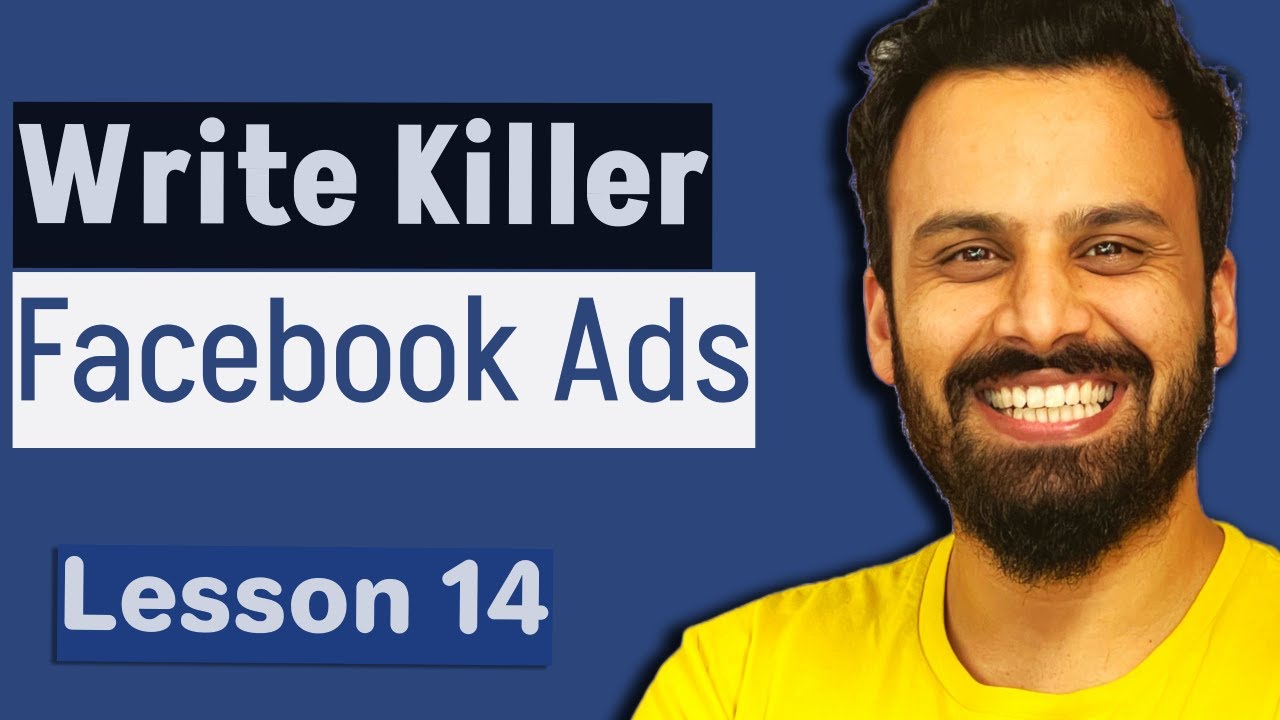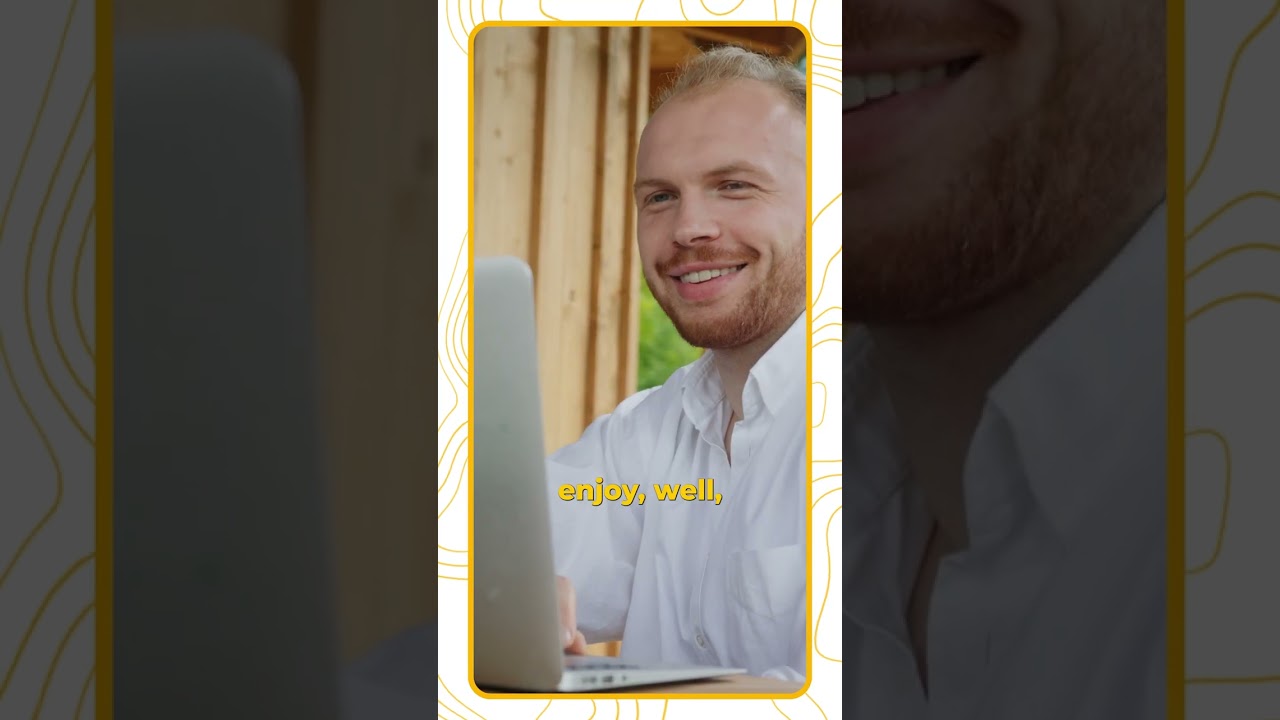In this video, I will discuss what are the top 8 recommendations you should keep in mind and follow to create killer Ads which perform and get great results
———————————————————
Paid Courses:
My Digital Products:
——————————————————
Toolkit:
Subscribe to my Newsletter:
——————————————————
Join Membership on YouTube:
—————————————————–
Assets for my videos come from here:
Website and App research:
Buy growing softwares and tools at cheap prices:
My Favorite Screen Recording tool:
My Email Automation & Funnel tool:
I create interactive forms and landing pages by:
YouTube Growth & SEO tool I use:
Hello and welcome to the 14th video of Facebook ads course and we are still in The creative section we are building our Creative and now we have checked all the Settings we have selected single image Or video we'll create our first ad which Is an image ad and now we are in this Section where we actually build the ad Creative we upload image here because This will be an image creative and then We will add the primary text we will add The headline and description and call to Action these are the components actually Which make the ad which appear together As one ad on Facebook but before I go Ahead and create uh an ad I basically Before that want to tell you what are The best recommendations because when it Comes to creative it's a very artistic And subjective thing one person might Say this is a good creative another Person might say no this is a bad Creative but generally there is a common Ground which everyone who has worked on Performance Marketing campaigns who Agree on and platforms like meta provide Certain guidelines that how your Creative should look like like so I have Summed all of them together and I will Take you through the eight Recommendations you should keep in mind Before creating any creative first Recommendation you have to understand When you see a creative on Facebook
Because it contains the headline it Contains uh description it contains a CTA and there is an image or a video or The cards of the Carousel and you have To understand the main part which is the Display or video or Carousel cards the Main objective of this particular Artwork is to scroll stop which means When you're scrolling through Facebook You have to make sure that you use this Image or video in such a way that it Makes the user stop and engage with the Creative and in other words you can say This should grab the attention now if You look here at this food Panda ad now You see that there's a guy eating and There's a particular pose and it Highlights that there is a coupon code Which has 100% off plus free delivery Users who are Prospect who want to order Food or who order food from your app Regularly or who are used to ordering Food online those users will some of Them most of them will definitely stop Here and look at okay this guy is eating A burger and then there is some offer And then they will stop and then they Will look at okay the headline which is Enjoy free delivery and up to TK uh 100 Off and if you look at the CTA it Directly says order now which means the Deal is live you can go ahead so overall I would say this is a good create they Could have used a normal Burger picture
There or a guy having a burger there but The pose here they have used it will Kind of grab your attention and the Second one the video you see there is From drift this is a scroll stop as well They could have easily used let's say For example it's a car freshener they Could have easily used a car uh fresher Product image but that would not make Users stop the scroll as much as this Particular uh video frame which is this Girl having two things in her hand and It says my husband went wow and after That people be like okay what is this About and they will read uh meet the new Car fresher everyone is switching to Clean ingredients free shipping just $9.95 see this is what I will say is a Good ad now the second recommendation is Use the assets of the ad to complement Each other and not to repeat which means What I have observed in a lot of newbies What they do is the same text they use In the headline or the description they Use the same same things writing on the Image text or the video they are using Which means you're just wasting the Space on the ad by doing the Redundant Stuff using the same text even the CTA They will use as order now the CTA Button but at the same time what they'll Do is they will have order now on the Image as well and some people even add Their company logos on the images and
Videos but when a Facebook ad appears Somewhere it already shows the page name And the logo so you don't have to repeat It if you look here for example the Lua Ad see uh the image says your team needs Better contact data now this fulfills The first condition as well which is it Should be scroll stop so this will make Users stop the scroll if they are Interested in something like this if They are a manager in a sales team and Then you have added different stuff in The primary text which is how can you Make sure your sales team hits their Numbers this month get better data uh Build a strong sales Pipeline and all The description details are there they Have not repeated it anywhere which is a Good thing so the third recommendation Is start from the computers use Facebook Ad Library as we discussed previously When you are starting building a Creative one of the recommendations Strong recommendations I would say is Use Facebook ID Library see what your Computers are doing see what's working For them and what is not working for Them and it's not just about the Inspiration you will know when you see That sometimes when you analyze your Computers you will see they're using the Similar kind of creative which means That is probably trending you should Already know what is trending in the
Industry and riding the trend on social Media in almost all cases helps you as Well if something is trending for a While you should write the trend as well And create your own kind of copy using The same Trend but obviously you don't Have to exactly copy but that is the Third recommendation which everyone will Tell you and I have seen that this works As well which leads us to the fourth Recommendation which is decide and write Your content pillars and test all of Them now initially when you start Building creatives for example in my Case a lot of new users they get Overwhelmed okay shall I highlight the Offer shall I talk about the product or Course shall it be a ugc Content shall It be lifestyle shall it be testimonials You don't have to get overwhelmed when You are working on a campaign you should Decide that what should be the content Pillars of this campaign meaning that For example if I am promoting my course I will say I will create three types of Ads for example one type of AD what I'll Do is I'll I'll highlight the USPS of my Course in the creative overall one type Of AD I'll do about trending whatever is Trending in digital marketing courses Advertisements I will see if there's Something trending that should be one of My content pillars and probably I will Do one content PL as testimonials I'll
Create one ad type which will talk about Testimonials okay this guy said this Thing about my course and things like That so you can choose three four Depending on your campaign budget if It's higher you can choose four content Pillar five but at least you should test Two or three types of content pillars Which you definitely okay I'll be doing Testimonials one type of AD I'll be Highlighting USPS of the product and Course one I'll be doing ugc kind of so You decide on these content PLS and you Create all of these ad types and then You test which one works better for you Now one pro tip I would give here is Always when you choose your if you Remember we chose a syntax for our ad Name at the end you can add one more Parameter in the ad name that what Content pillar it is for example any AD I create the ad syntax I will choose at The end I will add the content pillar Let's say ugc let's say USBS or whatever And then it'll be easier for me for Reporting later when I go to my ad Manager I'll see what ads are running I Will filter with one particular uh type Let's say I'll search ad name contains Testimonials and I will see how are the Testimonial videos doing it's easier for Me to compare in the report Recommendation five this is a generic Thing I should have probably covered it
In the beginning but anyways what you Have to remember is in last 3 years Mostly what we have seen in digital Media space is videos work better than Static any creative that has a moment in It it doesn't have to be a video it can Be a gif it can be it can be a small Animated video any video that has Animation in it they work better than Static you have to understand this and At the same time vertical videos work Better than any of the other formats in Most of the cases because of the reels Because of the inventory available in Shorts on YouTube what we have seen is Vertical format is a must to have when You are creating when you are running Ads make sure that you upload a vertical Format one more thing to keep in mind is Vertical work better movement uh Creatives work better also any creative Which has a human element there's a so If you compare let's say for example Animated graphics and another video Where there is a human being in it they Work better this is the trend we have Been seeing in last 2 to 3 years and Even if it's an animated graphics with Music and animated graphics with voice Over that somebody talking behind the Animated graphics they work better now This leads us to the sixth Recommendation which is make your copy Short so that someone will read it
Without feeling bored before you build Creatives you have to learn a little bit Of copyrighting as well how to make how To have a small copy add copy which has The same same meaning as the big one but It's short crispy and attention grabbing This is very very important and nowadays You don't even have to learn copywriting You can use chat GPT and use some simple Prompts can you make this short for me Can you make this sentence short for me I'm using this for an ad I want it in Let's say 90 characters can you make it Short but retain the meaning you can Test a lot of other prompts some people Write very large primary text most of The people they don't read it and unless It's very very enticing if you look at The Adidas ads they're very very short And crisp for example here Adidas Samba OG's are back in stock limited supply Shop now the other one for example here Adidas again this Ramadan be Fitness Ready with Adidas get up to 50% off Selected items shop now that's it now This leads us to our seventh Recommendation which is preview your ads On mobile before going live which is Very very important because all of us When we run campaigns we do it using Desktop we upload the creatives there we See the previews of course you go and You check how will it appear on the Mobile but while you are on desktop but
It's a very different thing when you Actually see that on a mobile device Always test your ads on mobile device Preview on your mobile device how it's Going to look for example and sometimes What happens is while you are running a Campaign and there is let's say a video And there is a logo at the end and on Desktop you'll feel like okay it's Decent size but when you see the same Creator on mobile the logo is Tiny and This leads us to our last recommendation Which you have to keep in mind which is Product demos work for example if I'm Working with Uber and they have for new Users they have 30 dams off actually a Creative video creative showing steps That how in the app you can redeem the Coupon they those kind of creatives are Called app demo or the software demo Those kind of creatives always work in 90% of the cases I have seen those Creatives work this is my personal Recommendation so if you're working with Such a business such an Advertiser who Actually are an app or a software always Ask them to create let's work on app Demo videos these are probably the eight Things you have to keep in mind before You actually start building the creative Thank you so much I'll see you in the Next one
Simple Tricks That You Can Apply In Internet Marketing
If you are planning on starting an online business or expanding an existing one, a successful internet marketing strategy is the key to such an effort. Knowing where to start can be intimidating, but there are a few basic ideas that will give you a head start. This article will teach you these basic concepts.
Setup an email signature to automatically be added to every email you send. Include your name, company name, position, and contact info. This gives the client multiple ways of contacting you. They can also go to your website to get pricing, view samples of your work, or look at your product. This gives them the information they need quickly if you are not immediately available.
Realize that your website is not perfect. Many owners of sites think their site is “top notch”, “amazing”, and “not to be out done”. Thinking this way won’t lead to innovative ideas and improvements however, and can ultimately lead to a lack of continued success. Every site out there has room for improvement.
To direct your audience to the products you want to sell, create a page with links and resources. Some of these resources can be free, and some links can send your audience to a description of the product that can help them. The goal is to have your audience think of the product as something that they need.
While using e-mail as a form of internet marketing still works in certain niches, be aware to whom you are sending an internet marketing email! You do not want to send it to the wrong clients. Setting up your own e-mail to have client groups and using last names instead of first are a few quick ideas to make sure you don’t send the wrong advertising to the wrong people.
Internet marketing doesn’t have to be difficult. By applying these basic strategies, anyone can effectively market their business on the internet. Just use what you’ve learned from this article and before you know it, your efforts will result in an expanded customer base and a business with a solid foundation.